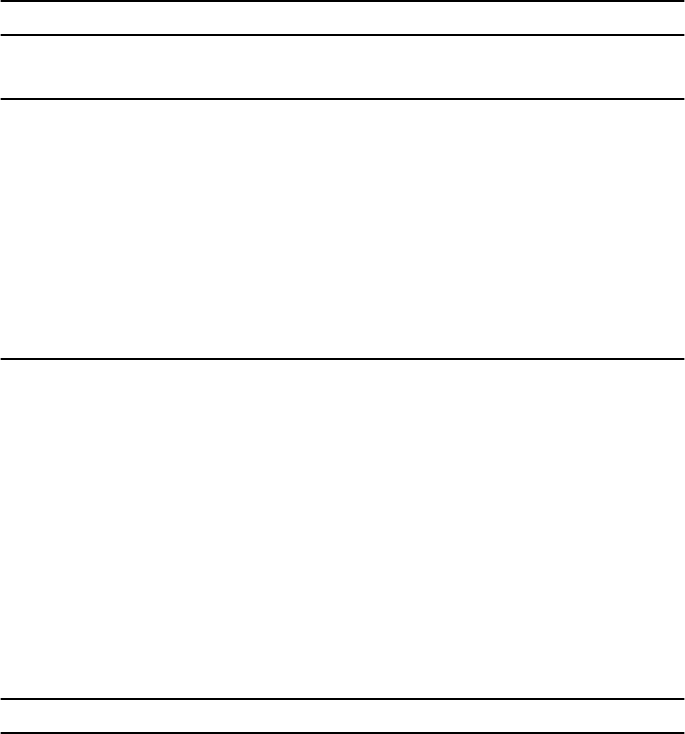
6
Model 3231 Quick Start Guide
5.0 Setting the unit as CO/CPE
5.1 Configuring the unit as CO
To set the unit as
CO
:
1.
From the top level menu on the LCD panel, use the Left and Right arrow keys to navigate to
G.SHDSL
,
and press
ENTER
.
2.
Use the arrow keys to highlight
Mode
, then press
ENTER
.
3.
Select
CO
, and press
ENTER
.
4.
To activate the unit as
CO
, select
Restart DSL
from the
G.SHDSL
menu, and press
ENTER.
The CPE LED on the front panel should
not
be lit.
5.2 Configuring the unit as CPE
To set the unit as
CPE
:
1.
From the top level menu on the LCD panel, use the Left and Right arrow keys to navigate to
G.SHDSL
,
and press
ENTER
.
2.
Use the arrow keys to highlight
Mode
, then press
ENTER
.
3.
Select
CPE
, and press
ENTER
.
4.
To activate the unit as
CPE
, select
Restart DSL
from the
G.SHDSL
menu, and press
ENTER.
The CPE LED on the front panel should be lit.
Note
Do not
use the CPE Config options in the LCD menu on the CPE unit for CPE configuration. Use the
Model 3231 that you set as the CO to configure the CPE unit. See
3.3 “CPE Config”
on page 4 for
CPE configuration options.
6.0 Additional Information
Refer to the
Model 3231 Getting Started Guide
located on the CD-ROM shipped with your 3231 G.SHDSL Modem
for detailed information about:
•
Installing, configuring, operating, and troubleshooting,
•
Warranty, trademark, & compliance














