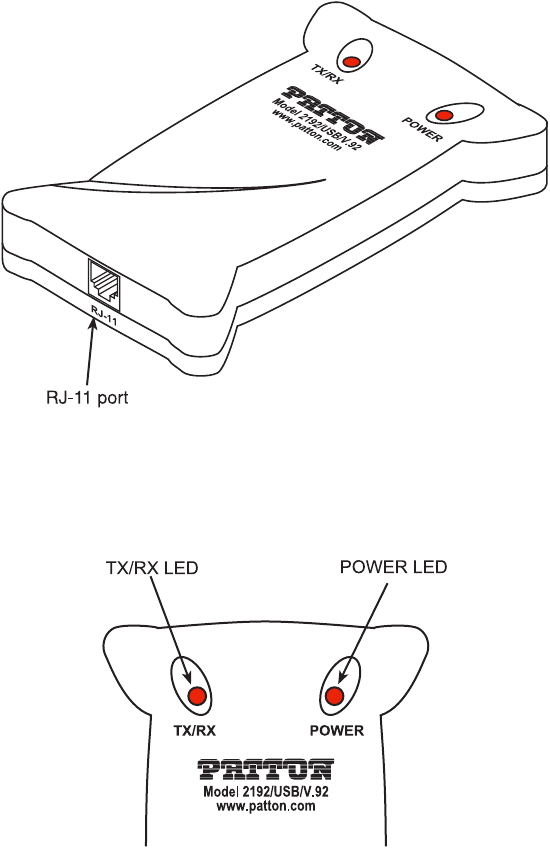
10
5. Plug one end of the RJ-11 cable supplied with the modem into the
RJ-11 jack (see Figure 6).
Figure 6.
RJ-11 port location
6. Plug the other end of the RJ-11 cable into the modular jack on the
wall outlet or optional T adapter.
7. Verify that the red POWER LED on the modem (see Figure 7) is lit.
Figure 7.
Model 2192 LEDs


















