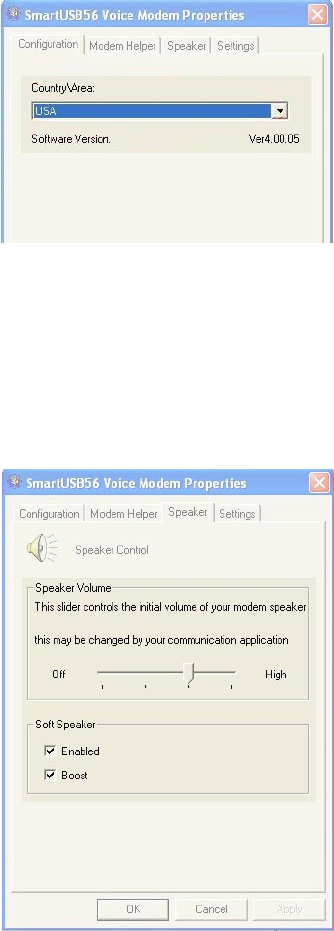
19
3. Select the country or area where the 2192 Modem is installed by
selecting from the
Country/Area
pop-up menu (see Figure 16).
Figure 16.
Configuration panel
Enabling the speaker (optional)
1. Click on the Speaker tab (see Figure 17). You can choose to enable
your PC speakers to play sounds representing activities of the
modem. The modem will play modem connection tones during the
connection process and, while using modem on hold, will play a
ringing sound upon the arrival of a call.
Figure 17.
Speaker panel


















