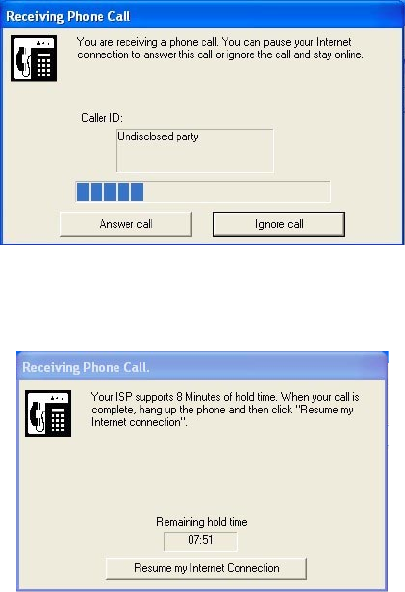
23
nection (see Figure 22). You will also hear a ringing sound if you
have configured the
Modem Settings
control panel to have
Soft
Speaker
enabled.
Figure 22. Receiving Phone Call window
3. If you choose to answer the call, the
Receiving Phone Call
window
changes to show the
Remaining hold time
timer (see Figure 23).
Figure 23. Receiving Phone Call window with Remaining hold time timer
You now can pick up a telephone handset and start your conversation.
Note The telephone handset will not ring.
To be able to reconnect to your suspended Internet connection, your
voice call must complete before the timer expires.
Note Your ISP controls how long the Internet connection can be
on hold.
4. When your call is complete, click on the Resume my Internet Con-
nection button (see Figure 23). While your Internet connection is
resuming, you will see the
Resuming Your Internet Connection
win-
dow (see Figure 21 on page 22).


















