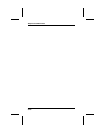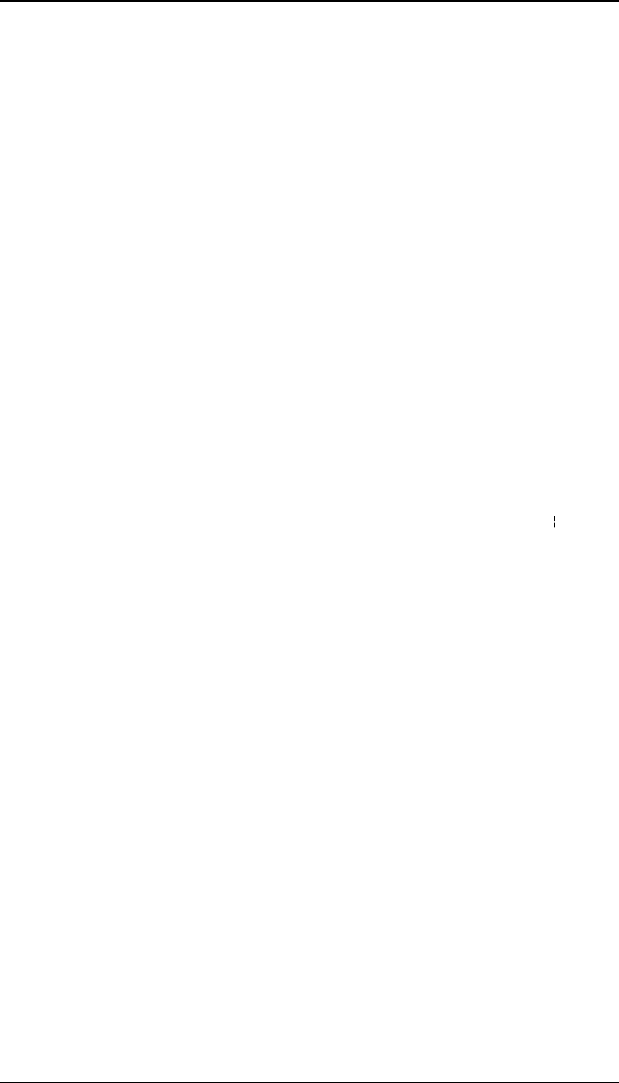
C9.
alignment
Enter L.
Alignment
is constant.
C10.
char rot.
Character rotation. Values:
0 Top of character points to top of field
1 Top of character points to left of field
2 Top of character points to bottom of field
3 Top of character points to right of field
C11.
field rot.
Field rotation. Lower left corner of field is the
pivot point.
0 Top of overlay points to top of supply
1 Top of overlay points to left of supply
2 Top of overlay points to bottom of supply
3 Top of overlay points to right of supply
C12.
fixed char.
Fixed characters to appear in the field. Maximum
200 characters. Surround with quotation marks.
Example
C,350,40,0,1,1,1,B,L,0,0,"Dry Clean Only"
• Constant text
• Lower left corner of field at row = 3.5 inches
• Column = 0.4 inches
• Default spacing (0)
• Standard font (1)
• Height magnification 1x
• Width magnification 1x
• Black characters
• Characters aligned left
• No character rotation (0)
• No field rotation (0)
• "Dry Clean Only" prints on all tags.
Graphics for 9406 Printers
3-10