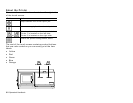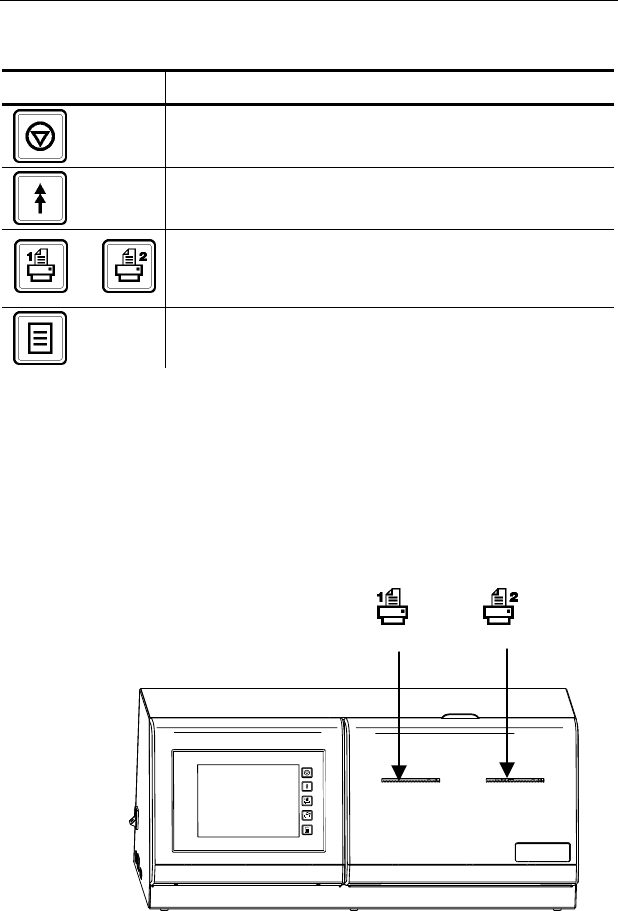
2-2 Operator’s Handbook
About the Printer
There are five control buttons located on the right side
of the touch screen.
Button Action
Stops/cancels the current print job.
Advances supply for the selected printer.
or
Selects printer to print freshness labels.
Printer 1 is located on the left side.
Printer 2 is located on the right side.
Enters the printer configuration menu.
The rest of the touch screen contains product buttons
that are color-coded so you can easily print the item
labels.
♦ Yellow
♦ Red
♦ Green
♦ Blue
♦ Orange
Printer 1
Printer 2