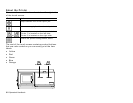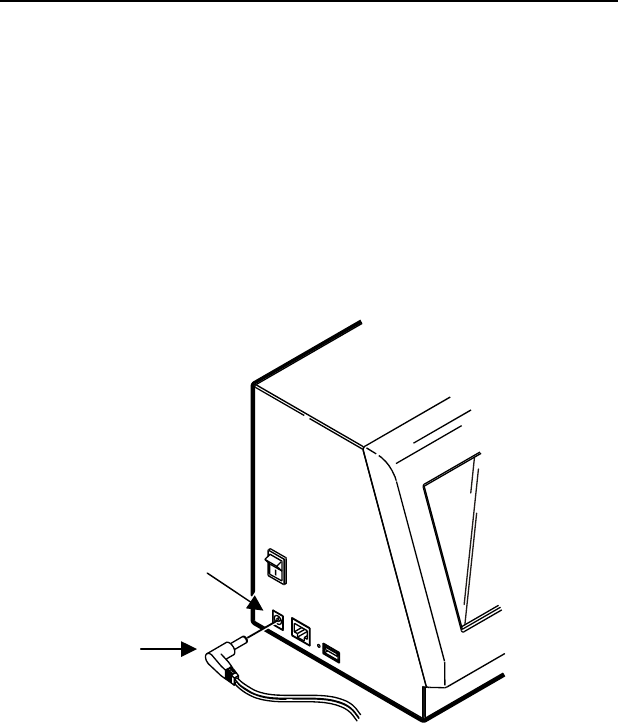
1-4 Operator’s Handbook
Connecting the Printer’s Power Supply
To connect the power supply to the printer:
1. Turn off the printer. Press the power switch on
the side of the printer to the off (O) position.
2. Place the power supply in a suitable location,
preferably on a table, near an electrical outlet.
3. Plug the three-hole end of the AC adapter cable
into the three-pronged outlet in the printer’s power
supply.
4. Plug the L-shaped end of the power supply cable
into the socket on the side of the printer.
5. Plug the three-pronged end of the AC adapter
cord into a grounded electrical outlet.
Warning: The printer and power supply should
never be operated in a location where
either one can get wet. Personal injury
could result.
Power socket
L-Shaped
Connector