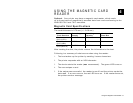Creating and Printing Formats 3-9
Creating Bar Code Fields
The printer can print the following bar codes, with or without human-readable
data.
♦ Code 39
♦ Codabar
♦ Interleaved 2 of 5
♦ Code 128 (UCC/EAN-128)
♦ UPC/EAN/JAN
Syntax ESC-<cmdbc>-<bctype>-<length>-<height>-‘data’
ESC Starts the command language.
<cmdbc> Bar code command. Options:
z Prints a bar code without human-readable
data.
Z Prints a bar code with human-readable
data.
<bctype> The type of bar code to print (values are the ASCII
representation, not hex). Options:
1 Code 39
2 Code 128 (UCC/EAN-128)
3 Interleaved 2 of 5
4 UPC/EAN/JAN
5 Codabar
<length> The data length, specified in hex (01 – FF). This
value is dependent on the bar code you choose
with <bctype>. See “Specifying Particular Bar
Codes.”
<height> The bar code height, specified in hex, in
increments of .125 mm. <height> can be no
smaller than 14. For example, 14 = 2.5 mm,
15 = 2.625 mm, etc.
For UPC/EAN/JAN bar codes, the height you
specify includes a 1.25 mm drop bar pattern after
the bar code.
‘data’ The data for the bar code. It must equal <length>.
See “Specifying Particular Bar Codes” for data
restrictions, which vary by bar code.