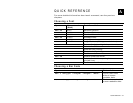Modifying Standard Fonts B-3
Selecting Character Sets
Before selecting a character set, remove the printer’s battery and wait several
seconds. Then, replace the battery and immediately use one of these
commands to select the character set to modify.
When it receives either of these commands, the printer copies the character set
to memory, then sends a ‘?’ character to the host.
The printer returns any characters not accepted as part of this command.
NOTE: Do not send any commands to the printer between turning it on and
selecting the character set.
Syntax ESC-‘cmdmd’-<chfont>
ESC Starts the command language.
‘cmdmd’ Modify font command. Options:
DA0 Selects characters from the ASCII
character set (33-127).
DX Selects characters and fonts from the
Extended PC Line-Draw or International
character set (128-255).
<chfont> Character Set and Font options:
0 Extended PC Line-Draw characters – Large
Rotated, Large Normal, and Standard Bold
fonts.
1 Extended PC Line-Draw characters –
Standard, Normal, Reduced Bold, and
Reduced Normal fonts.
2 International characters –Large Rotated,
Large Normal, and Standard Bold fonts.
3 International characters –Standard Normal,
Reduced Bold, and Reduced Normal fonts.
Example ESC DX2
Selects characters from the International Set (Large Rotated, Large Normal,
and Standard Bold) fonts.