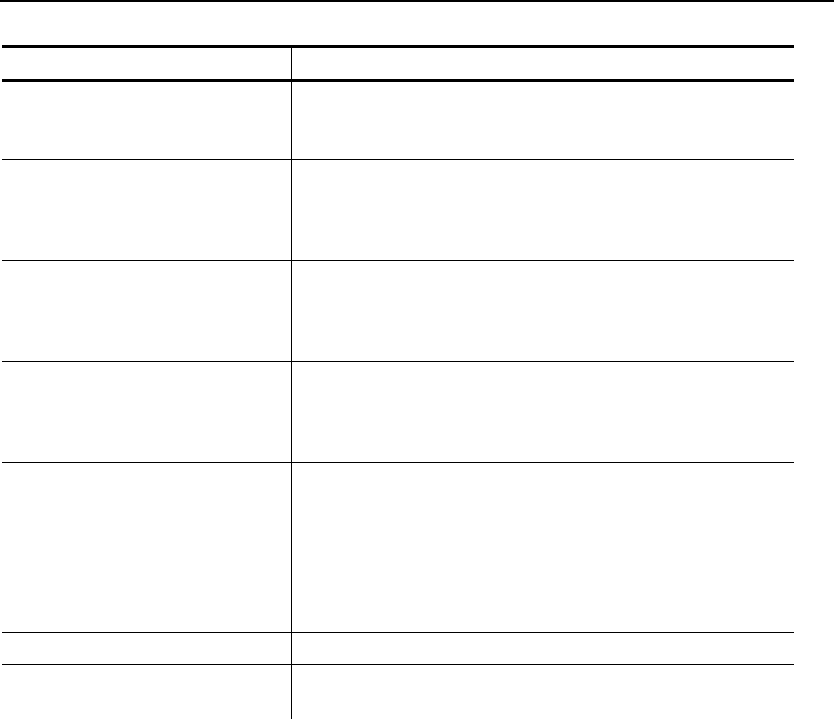
11
Troubleshooting
This section lists some common problems and their solutions.
Problem Solution
Printer does not print.
Switch to a fully-charged battery.
Load the supply correctly.
Clean the printhead.
Printer does not feed.
Switch to a fully-charged battery.
Close the supply cover completely.
Load the supply correctly.
Check the platen roller for jammed labels.
Print has voids or is too
light.
Load the supply correctly / Check for damage.
Close the supply cover completely.
Switch to a fully-charged battery.
Clean the printhead.
Printer partially prints
and fails to respond to
the keypad or trigger.
Re-load the supply or load new supplies.
Clear any supply jams.
Clean the printhead.
Switch to a fully-charged battery.
Scanner will not scan a
bar code.
Alter the scan angle and distance.
Clean the scanner window or move to a more
dimly lit area.
Scan a bar code you have previously scanned
correctly.
Check bar code for voids.
Run a scan test.
Display does not turn on. Switch batteries/Make sure power is on.
Printer and display locks
up.
Push your stylus into the tiny hole under the
left side of keypad and soft reset the printer.














