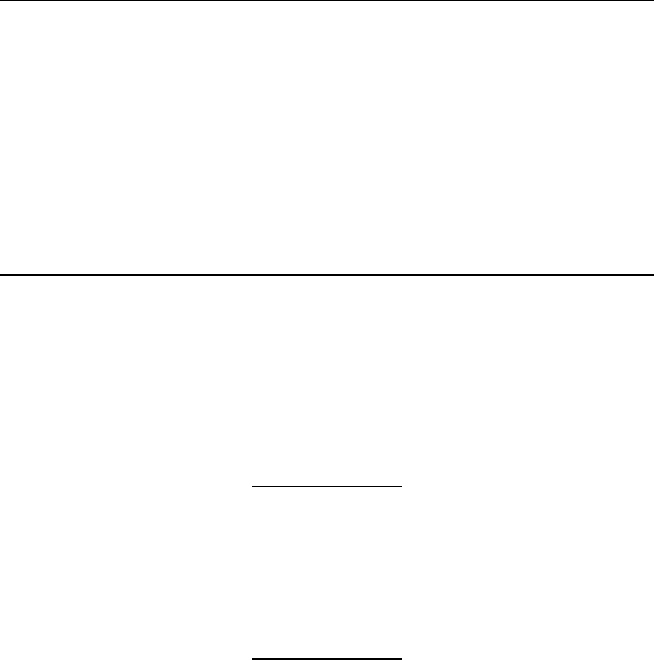
Installing the Print Server 2-3
Printer Information
When turning on the printer or after sending a ^PR
(printer reset) immediate command, wait at least eight (8)
seconds before sending data to the print server. Any
data sent to the print server before the 8-second interval
may be lost. For more information about immediate
commands, refer to the optional Packet Reference Manual
(part number TC9800PM), available on Monarch’s Web
site.
Printing a Configuration Sheet
Configuration information prints automatically if the
Ethernet print server senses a hardware error. To print
configuration information on demand, press the Test
button on the side of the Ethernet print server unit or use
the configuration utility provided for your network -
operating system.
The configuration label prints in MPCL format.
The configuration label is best
displayed using 4” wide by 6” long
labels. If the label is too small, some
information may print outside the label
edges. See the following page for a
sample configuration label.


















