Troubleshooting 3-3
MonarchNet Configuration Problems
If you are having problems using the MonarchNet utility to
configure the unit, check the following:
1. If using MonarchNet for TCP/IP, verify there is not a
router between the workstation running MonarchNet
and the print server. Since the print server does not
have an IP address, TCP/IP communication can not
be started across a router. Run MonarchNet on the
same subnet as the print server. MonarchNet for
NetWare does not have this limitation.
2. Verify the print server has a solid green light. If the
LED shows a rapidly flashing green light, make sure
the network cable is attached. See “Ethernet Print
Server Status” for more information.
Unable to Print
If you are having problems printing, please verify there is
communication between the printer and the print server
by printing a configuration page. To print a configuration
label, press the Test button on the side of the Ethernet
print server. If a configuration label does not print, verify
the printer has supplies and is on-line. The configuration
label prints in MPCL format. If problems persist, contact
Technical Support.
When turning on the printer or after
sending a ^PR (printer reset)
immediate command, wait at least
eight (8) seconds before sending data
to the print server. Any data sent to
the print server before the 8-second
interval may be lost.