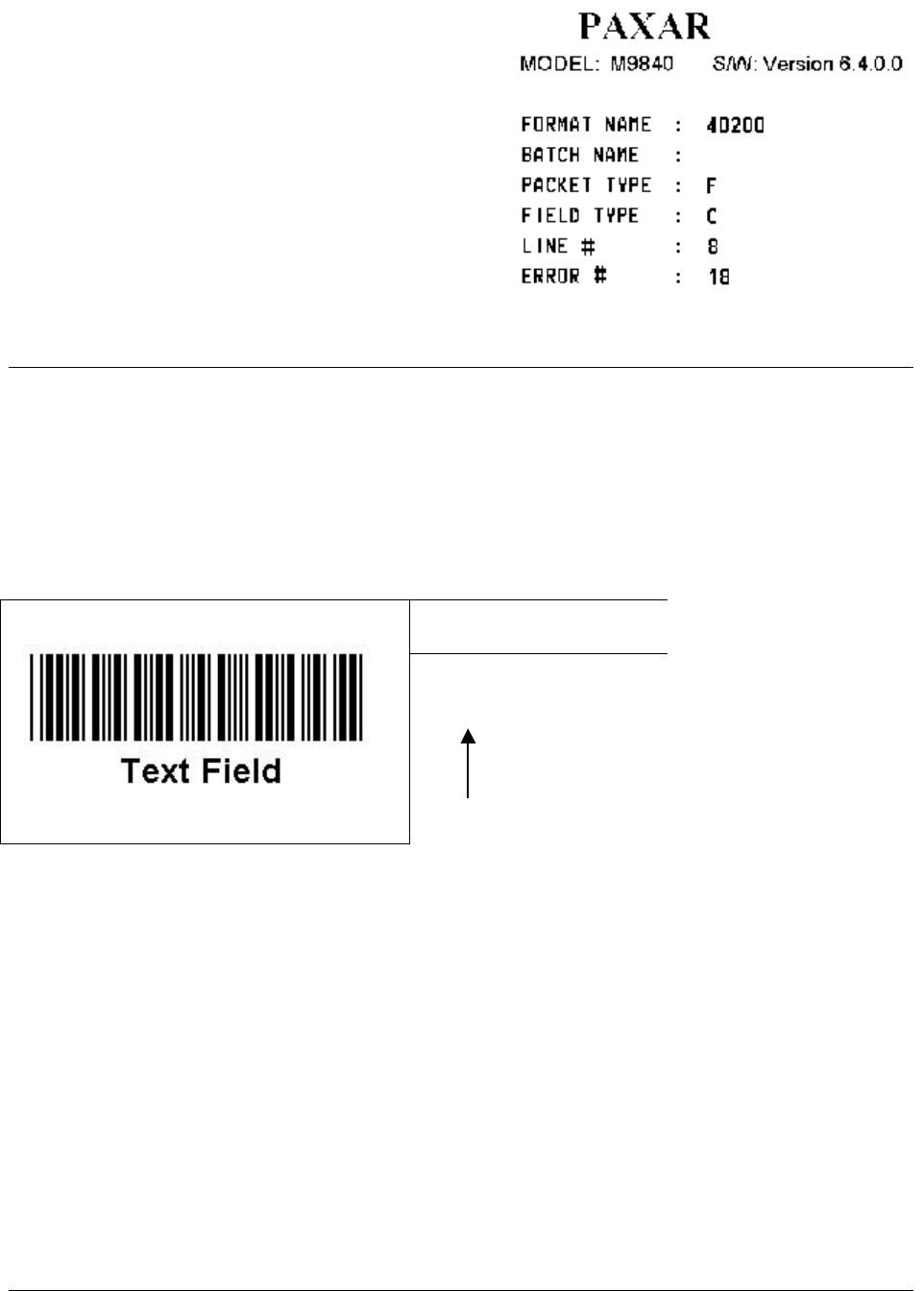
22 •• Printing - 3 Paxar Systems Group Paxar 9840CL Printer
If the printer displays a data error (errors 0 -
499), press Feed to print an error label and
continue printing. See your System
Administrator about the error label.
Non-Printing Zone
A non-print zone is required for text (light copy) and bar codes (heavy copy). Thin lines
and most fonts require a 0.25 inch non-print zone at the leading edge of the label. Bar
codes, bold fonts, and Care symbol fonts require a 0.375 inch non-print zone at the
leading edge of the label. Without these non-print zones, the ribbon sticks to the supply
and can cause jams.
0.375 inch non-print zone
Feed
PCMate Software has a built-in non-print zone; however, some third party software
packages may not. You should verify the non-print zone or check defaults.
Regardless of the software package you are using to
create/design formats, do not place logos or bar codes too
close to the edge of your supply.
Preventing Jams
To prevent jams


















