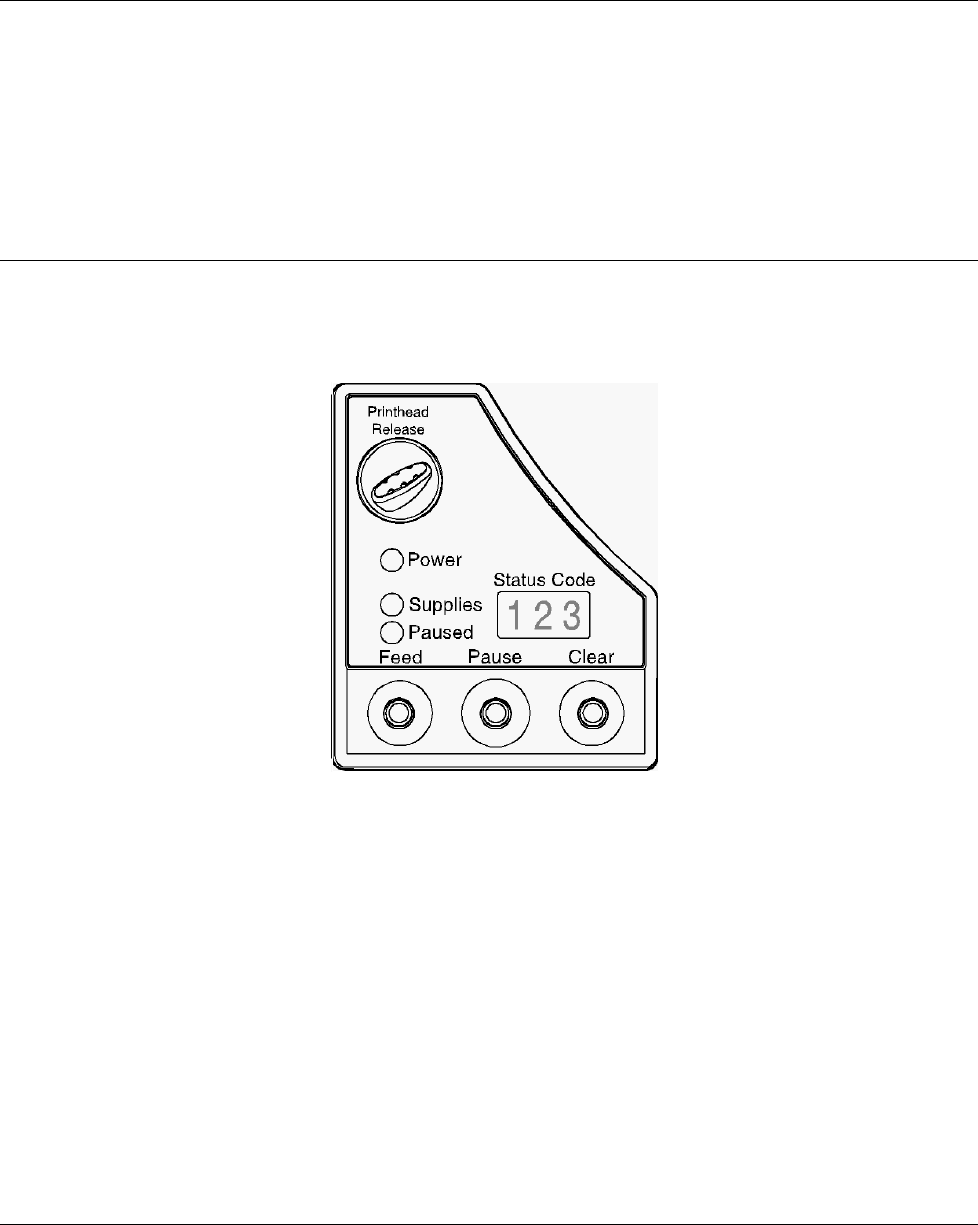
4 •• Getting Started - 1 Paxar Systems Group Paxar 9840CL Printer
To change the printer's communication values, ask your System Administrator or see
"Setting DIP Switches" to change the DIP switch settings.
Default Printer Settings
These defaults can be changed using Paxar's PCMate software. Print Speed - 4.0 ips
(inches per second), Ribbon - High Energy, Supply Type - Black Mark, Contrast - 255,
Backfeed - Enabled, Dispense Position - 120 dots, Backfeed Distance - 110 dots.
Using the Control Panel
The control panel helps you check printer status, displays error codes, and allows you to
perform some basic printer functions.
Printer Status Lights
Power: The printer shows a steady green light when it is on.
Supplies: The printer shows a blinking amber light when it is out of
labels or ribbon, or when you have a supply jam.
Paused: The printer shows a steady amber light when paused.
The printer shows a blinking amber light when there is a
data, communication, or data formatting error. See the
status code box for the error code.The printer also shows


















