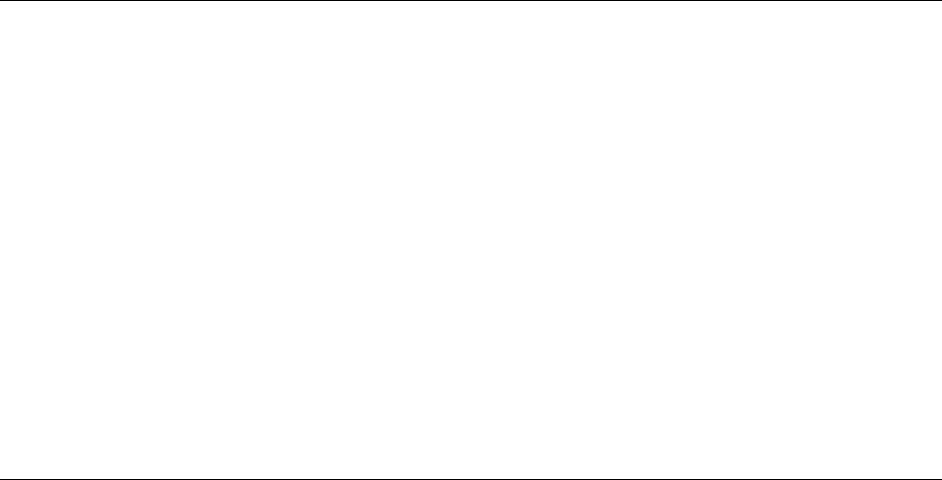
24 •• Printing - 3 Paxar Systems Group Paxar 9840CL Printer
Press Clear to increase the current position by one dot or press Clear for two
seconds to increase the value by 10 dots.
If the position has a negative value, the supplies light is on.
After you adjust the position (and release the buttons), the
setting is displayed.
4. Press Pause when you are done making adjustments.
Resend the format so these changes take effect. Change the settings after the batch is
done printing.
Review the following definitions for the different print position adjustments.
Supply Position Adjusts the machine to print at the vertical 0,0 point
on the supply. Increase the supply position to move
print up, decrease to move print down on the label.
The range is -300 to 300 dots.
The supply position adjustment should only be made on
initial printer setup. For format adjustments, change the
print position.
Print Position Adjusts where data prints vertically on the supply.
Increase the print position to move print up, decrease
to move print down. The range is -99 to 99 dots.
Margin Position Adjusts where data prints horizontally on the supply.
Increase the margin position to move print to the right,
decrease to move print to the left. The range is -99 to
99 dots.
Adjusting the cut angle
To adjust the cut angle:
1.
Loosen the thumbscrews.
2.
Slightly rotate the knife to the left or to the right. The knife may appear to sit at a
slight angle to the printer.
3.
Tighten the thumbscrews.
Cut another batch of tags. If you are unable to adjust for a straight cut, call Technical
Support.


















