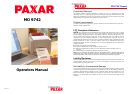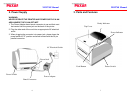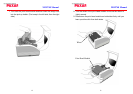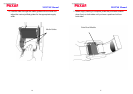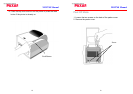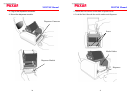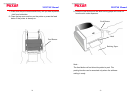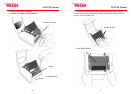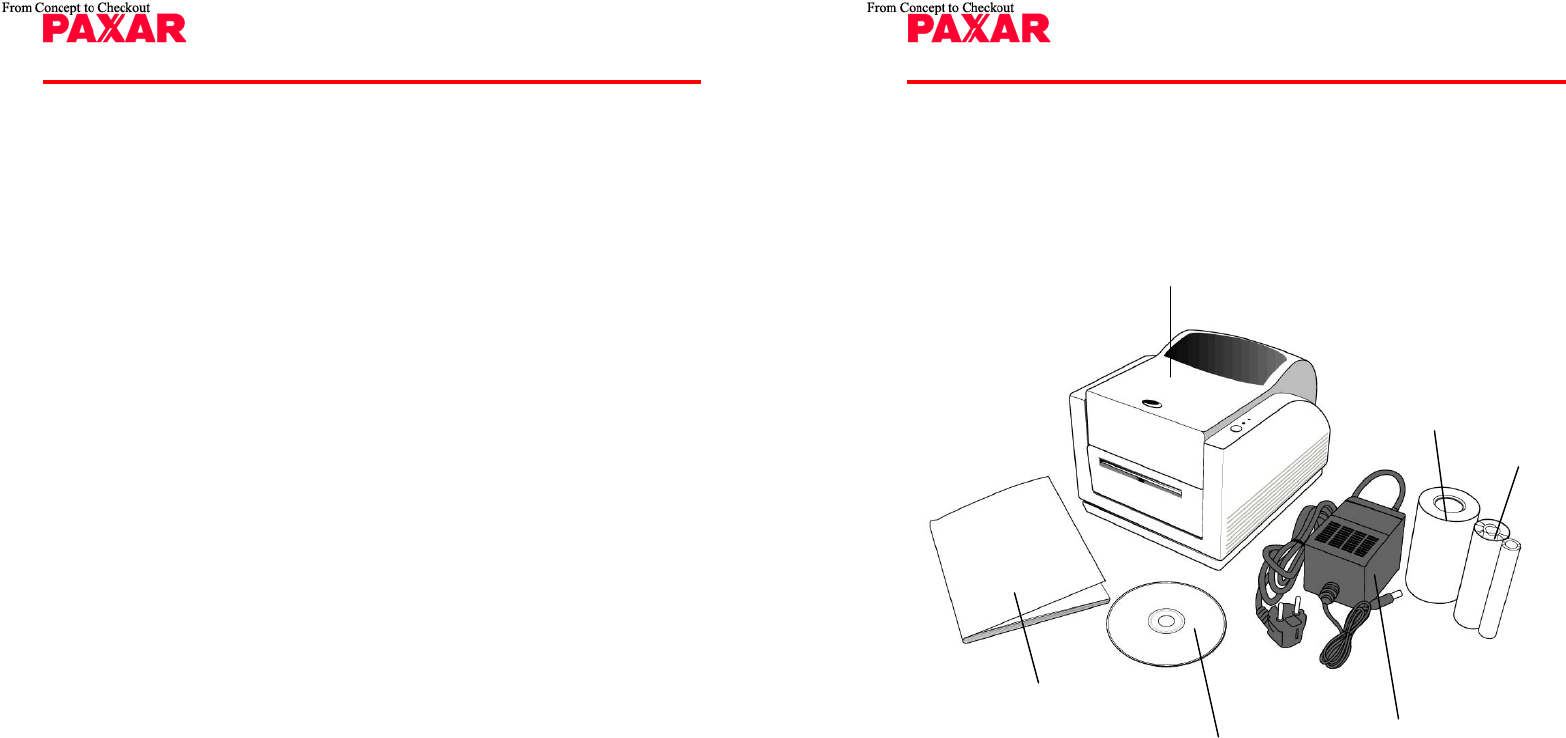
4
MO9740 Manual
1. Checking Your Box
Receiving the box of your printer,
You are advised to check first for the possible shipping damage.
There are two ways you can do it:
1. Inspect the outer appearances of both the box and the printer for
possible damage.
2. Raise the top cover of the printer to see if the media
compartments are in order.
If damages did occur, immediately file the claim to the shipping
company for settlement.
Having performed the primary inspections.
Please check whether you have received the following accessories
together with the printer.
(See page 2)
If there is any item missing, please contact your local Paxar
distributor.
5
MO9740 Manual
Power Adapter
Sample Media
Ribbon
CD Rom Disk
User’s Manual
Printer