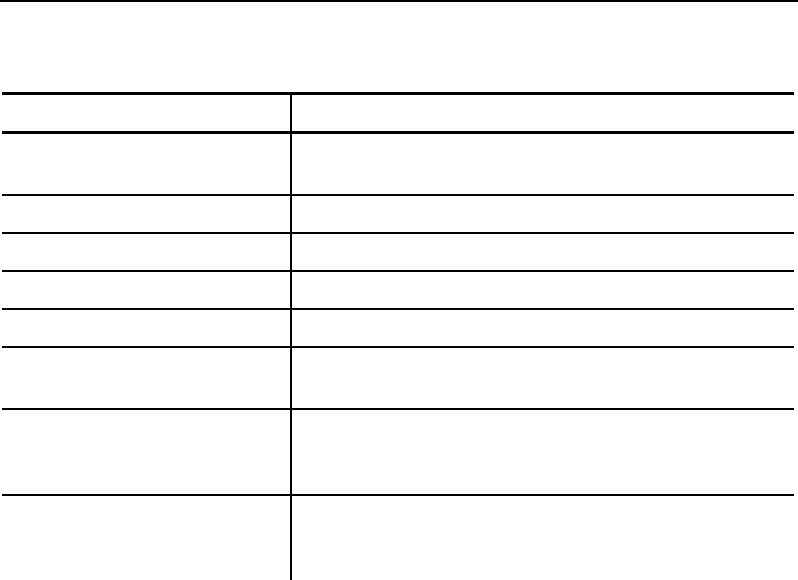
8
You can change subsets in mid-stream by using certain hex values in the
data. Use 85, 84, and 83 hex to switch to subsets A, B, and C,
respectively. To change the next character only to another subset, use 82
hex. With this option, you can only change between subsets A and B.
You can also insert Code 128 function characters into the data. Function 1
uses the reserved Code 128 character (UCC/EAN128), function 2 appends
data, function 3 initializes the bar code reader, and function 4 extends
characters (for example, 'a' (97 decimal) is changed to '
β' (225 decimal) by
adding 128 to it. Use 86 hex to specify Function 1 (all three subsets). Use
81 and 80 hex to specify Function 2 and Function 3, respectively (subsets
A and B only). To specify Function 4, use 85 hex in subset A and 84 hex in
subset B. Function 4 is unavailable in subset C.
Positioning Fields
These commands/control characters help you move the supply through the
printer to position the fields on the receipt. The application could also write
spaces to the printer before it prints text.
Command Description
D hex (CR) Advances to the beginning of the next line and
turns bold printing off.
C hex (FF) Advances 10 lines.
14 hex (Norm)/F hex (SI) Sets the printer to 48-column mode.
E hex (SO) Sets the printer to 24-column mode.
B hex (VT) Advances 5 lines.
9 hex (HT)
Tabs to the next position or the beginning of
the next line.
A hex (LF) Advances to the beginning of the next line.
The default amount of space between lines is
.375 mm for text and .125 mm for graphics.
ESC-'J'-<num> Performs a specified number of line feeds.
<num>
1-FF
The amount of space (in hex). The
default is 1 (.125 mm).


















