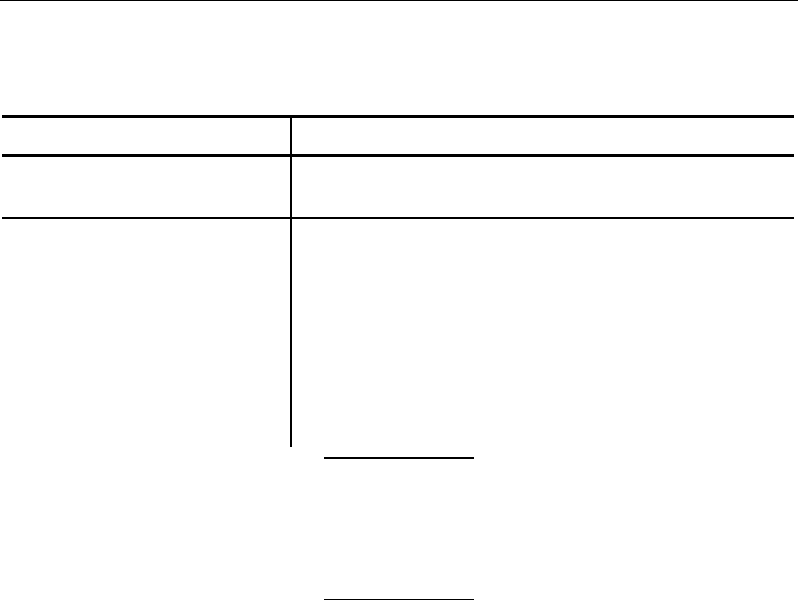
12
Using the Power-Off Timer
The printer has a power-off timer to conserve battery life. After a specified
period of inactivity occurs, the printer goes into sleep mode. You can
specify the length of this period. The printer returns to normal mode when it
starts receiving commands again.
Command Description
ESC-'C'
Sets the inactivity period to the default (20
seconds).
ESC-'M'-<digit1>-
<digit2>-0-CR
Sets the power-off timer. Use D hex for the
carriage return character (CR).
<digit1> and
<digit2>
0-9 The number of seconds to set the timer
to. To disable the timer, set both
parameters to 0.
Example:
ESC-M-5-6-0-CR
(1B 4D 35 36 30
OD hex)
Sets the inactivity period to 56 seconds.
Be careful when using buffer
mode. If there is data in the print
buffer when the printer goes into
sleep mode, you will lose that
data.


















