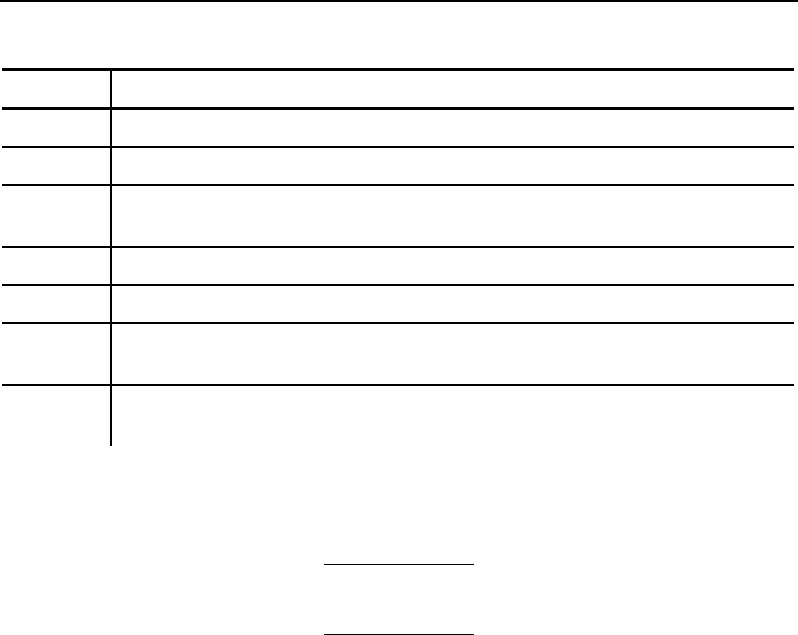
2
3. Add any commands to the data stream related to how the printer
performs. For example, at the data stream's beginning, enter the
command to choose the operating mode. See "Configuring the Printer"
for more information.
4.
Embed the data stream in the application and test what you have
written.
Conventions Used in this Manual
Following are the conventions used in the syntax descriptions of each
command.
Symbol Description
- Separates items in the command sequence.
< > Indicates a variable with a single-byte value.
' ' Indicates the value is a literal. Enter the value as it appears or
use the ASCII hex values for the same characters.
( ) Indicates a variable of any length.
# # Indicates a variable of an exact length.
ESC
Indicates the beginning of a command sequence. Enter 1B hex
for this item.
CR-LF
Indicates the end of a response from the printer. In the
response, it is represented as
0D 0A hex.
These conventions make it easier for you to read the commands' syntax
descriptions. They are not part of the data streams. For example,
ESC-'F'-'1' may be the syntax description, but the application writes 1BF1 (1B
46 31 hex) to the printer.
The printer ignores commands
with syntax errors.


















