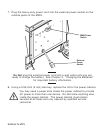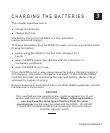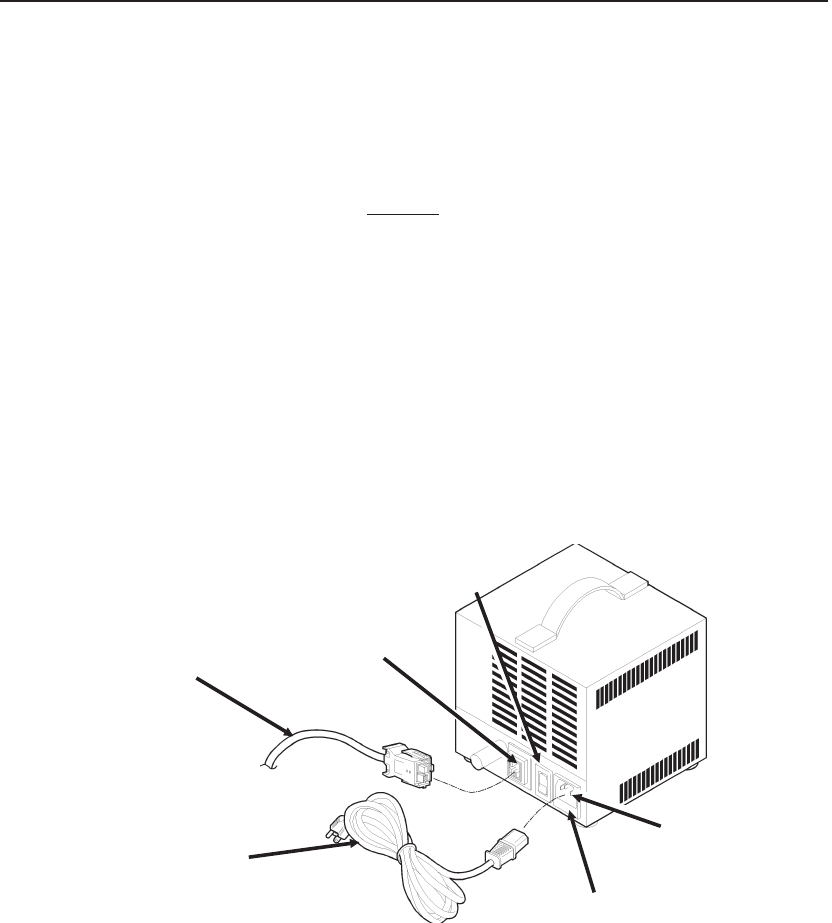
Connecting the Cables
Make sure the charger and battery cables, and power cord are properly
connected. Follow the steps below if you need to connect the cables.
Power cords are not included with International models.
WARNING
Only qualified service personnel may install or replace the
batteries.
1. Using a 5/32-inch (4 mm) Hex key (wrench), open and remove the lid for
the power cabinet.
2. Make sure the power cord (packaged with the battery charger) is
connected to the power socket on the back of the charger.
3. Make sure the battery cable is connected to the socket on the back of
the charger. The cable is keyed.
4. Make sure the voltage selector switch on the back of the charger is set
correctly (115V in U.S.).
2-2 About the MWS
Battery
Cable
Battery
Socket
Power
Socket
Power
Cord
Voltage
Selector
AC Fuse Holder