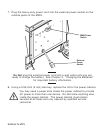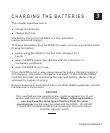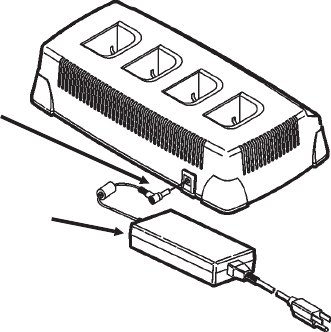
Connecting the 9462/9465 Charger
1. Place the charger on the top or bottom shelf.
2. Using a 5/32-inch (4 mm) Hex key (wrench), open and remove the lid for
the power cabinet.
3. Place the charger’s power supply inside the power cabinet.
4.
Thread the end of the power supply’s cord into the cable tube.
5. Connect the power supply to the charger’s base.
6. Connect the power supply’s cord to AC power outlet inside the power
cabinet.
7. Using a 5/32-inch (4 mm) Hex key, replace the lid for the power cabinet.
8. See Chapter 3, “Charging the Batteries” for more information. For more
information about using your 9462 or 9465 charger, refer to the
Operating Instructions provided with the charger.
Using Other Printers
Contact your Monarch Representative to attach non-Monarch printers to the
MWS.
2-6 About the MWS
Place Power
Supply Inside
Power Cabinet
Thread
Power
Supply Cord
Through