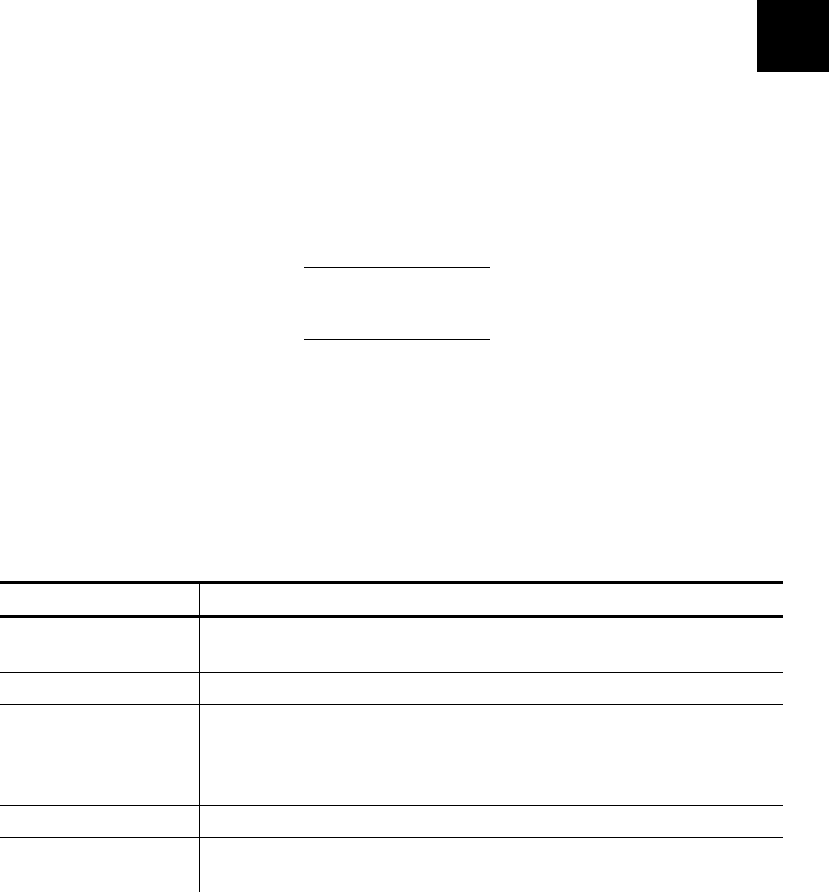
Printing Functions 3-1
PRINTING FUNCTIONS
The SDK contains a library of functions you can call in your
application. The functions are divided into two categories: Printing
Interface and Scanning Interface.
This chapter describes the printer management functions and data
structures. See Chapter 4, “Scanning Functions” for scanning functions.
The function and data structure names are case-
sensitive.
Note: Refer to the Microsoft® Visual Studio® .NET 2003 or 2005
documentation to configure the keyboard, sound, and display.
The libraries included in this SDK are designed to support Microsoft®
Visual Basic® 2003 and 2005; therefore, some function names changed.
Visual Basic and Visual Studio® 2005 are case insensitive. Visual C#® is
case sensitive. Many developers use the same name for Type Defines
and functions, just by varying the case. However, varying the case
creates a new name and your application may not function as designed.
Type Functions
Stock
Calibrate
nStockType
Battery nBatteryLevel IsBatteryOKToPrint
Printing
Feed
File
Text
LastPrintStatus
TextDoubleByte
Byte
FileParse
Sensors fBlackMark fOnDemand
Misc
ClearError
nStatus
LockCfgMenu
ShiftMode
3


















