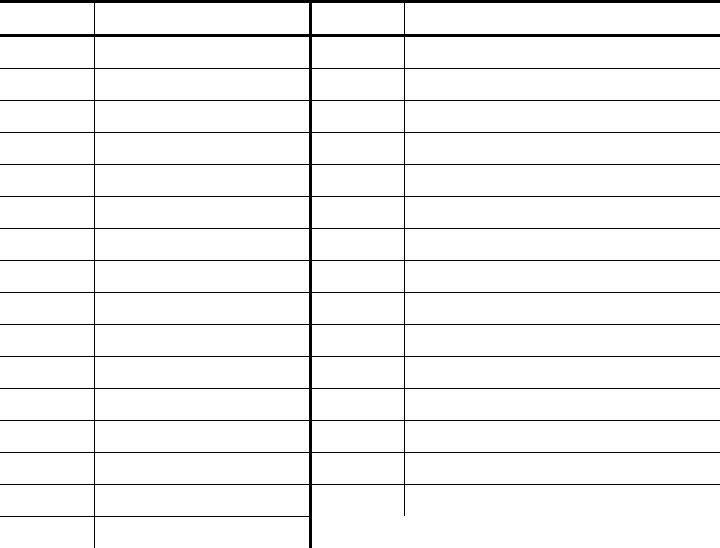
4-46 Programmer’s Manual
SendScanStatus Codes
If you have enabled SendScanStatus in your General structures
definitions, use the following table to interpret the data returned from
every scan. This data precedes the bar code and includes the length of
data and bar code type. See “General” in this chapter for information
about enabling SendScanStatus. See Appendix A, “Sample Applications”
for information on receiving the scan status and extracting the length and
barcode type.
Value Bar Code Type Value Bar Code Type
0 No Scan 22 Bookland EAN
1 Code 39 23 Coupon Code
2 Codabar 48 RSS 14
3 Code 128 49 RSS Limited
4 Discrete 2of5 50 RSS Expanded
5 IATA 2of5 72 UPC A with 2 Supplements
6 Interleaved 2of5 73 UPC E with 2 Supplements
7 Code 93 74 EAN 8 with 2 Supplements
8 UPC A 75 EAN 13 with 2 Supplements
9 UPC E 80 UPC E1 with 2 Supplements
10 EAN 8 136 UPC A with 5 Supplements
11 EAN 13 137 UPC E with 5 Supplements
14 MSI Plessey 138 EAN 8 with 5 Supplements
15 EAN 128 139 EAN 13 with 5 Supplements
16 UPC E1 144 UPC E1 with 5 Supplements
21 Trioptic Code 39


















