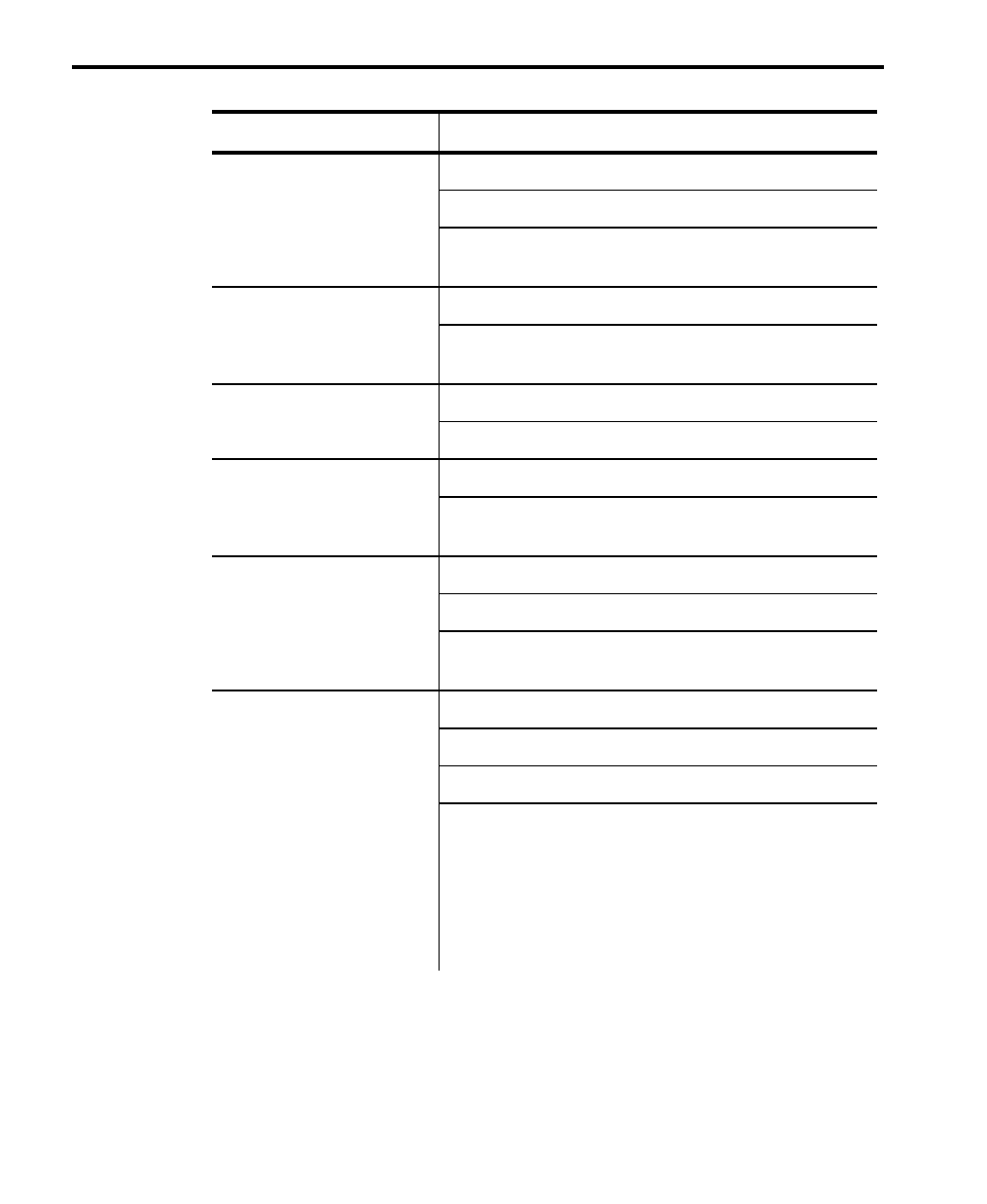
Problem Solution
Printer does not
feed.
Check battery.
Reload supplies.
Verify that the ribbon is not out and that a
label is not jammed in the label path.
Slow or sluggish
feeding.
Make sure supplies are loaded correctly.
Check for adhesive build-up in the feed
path and on the peel blade.
Label Jam. Remove jammed supplies.
Clean the printer.
Battery won’t
charge.
Make sure battery is connected correctly.
Make sure charger is plugged into a live
outlet.
No LED. Make sure power is on.
Check battery.
Make sure the power supply is connected
to the printer and plugged into a live outlet.
Printer does not
respond.
Check battery.
Check communication settings.
Check communications cable.
Print a test label. If you see
ADDRESS:
your printer has an address assigned.
If you are not using the Mobile Printing
Station, remove the address. See
Addressing a Monarch® 9490
Printer
addendum (TCMPCLIDAD) for more
information or call Technical Support.
9490 Operator’s Handbook
5-4
TC9490OH Rev. C 3/97


















