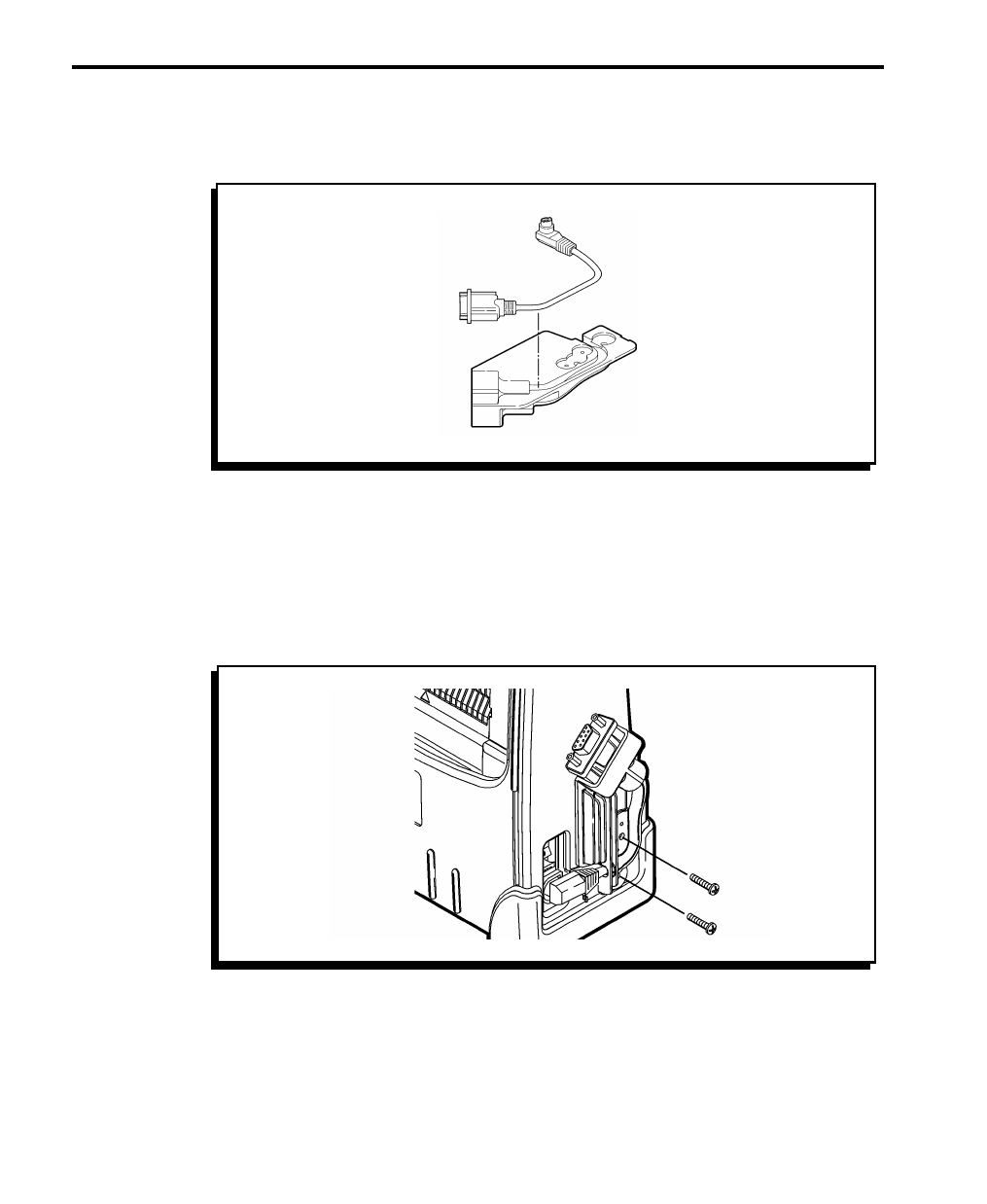
3. Fit the cable into the groove on the inside of the cable
cover.
4. Insert the cable connector into printer’s serial port and
place the cover against the side of the printer.
5. Insert the screws.
n
Use the long screws with the boot or the shorter screws
without the boot.
Removing the Cable Cover –––––––––––––––––––––––––––––––––––
To remove the cable cover, remove the screws holding the
cover in place and pull it away from the side of the printer.
9490 Operator’s Handbook
7-2
TC9490OH Rev. C 3/97


















