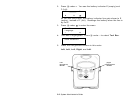i
TABLE OF CONTENTS
INTRODUCTION ......................................................................... 1-1
Using This Manual.................................................................. 1-1
Audience ............................................................................... 1-1
Using the Menu Charts ........................................................... 1-2
Using the Display and Buttons................................................. 1-2
Selecting an Option ............................................................. 1-3
Exiting an Option................................................................. 1-3
Printing ................................................................................. 1-4
Selecting a Language ............................................................. 1-5
USING DIAGNOSTICS ................................................................ 2-1
Diagnostics............................................................................ 2-1
Printer ................................................................................ 2-3
Test Label........................................................................... 2-3
Sensors .............................................................................. 2-6
Printhead ............................................................................ 2-8
Battery................................................................................ 2-9
View Totals ......................................................................... 2-9
Display ............................................................................. 2-10
Keyboard .......................................................................... 2-11
Communications ................................................................ 2-12
RAM ................................................................................. 2-13
Data Dump........................................................................ 2-14
About ............................................................................... 2-15
Online Diagnostics ............................................................... 2-15
Service Diagnostics .............................................................. 2-16
File System.......................................................................... 2-16