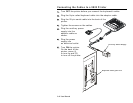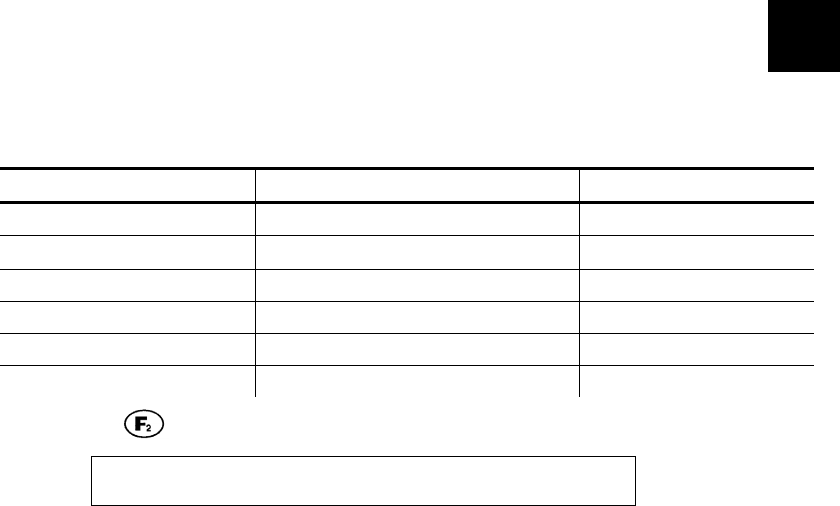
Setting Up the Printer 2-1
SETTING UP THE PRINTER
You must configure the printer before printing formats.
The most common configuration options are listed in the following table:
Option Choices Default
Format Sending Mode As Needed/Always As Needed
Separators Enabled/Disabled Disabled
Preloading Enabled/Disabled Disabled
Print Mode Continuous/On Demand Continuous
Supply Type Black Mark/Die Cut Black Mark
Ribbon With Ribbon/Without Without
1. Press from the Main Menu. You see
-=Config Menu=- --Esc to exit
1. Format Sending Mode
2. Press ← or → to move through the Configuration Menu.
2