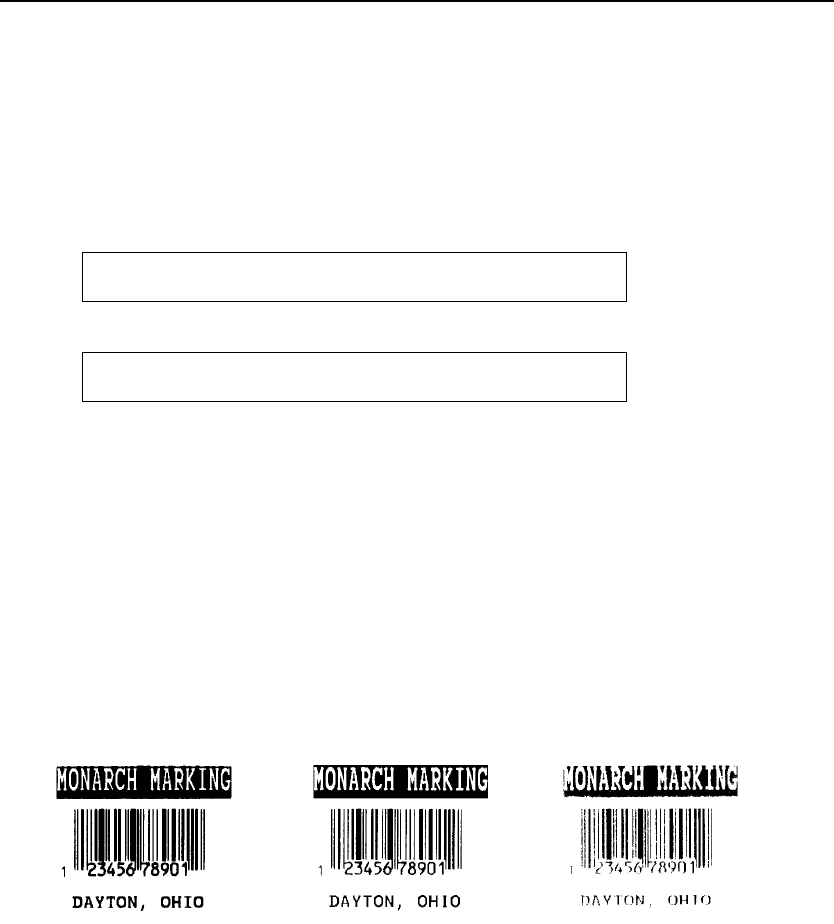
Setting Up the Printer 2-7
Setting the Print Contrast
The print contrast controls the darkness of the printing on your supply.
The range is –699 to +699 and the default is 0. The correct print contrast
setting affects how well your bar codes scan and how long your printhead
lasts.
Note: The specific range for the 9416 printer is –390 to +156.
The printer ignores values set outside this range.
1. From the Config Menu, press ← or → until you see
11. Set Contrast
2. Press Enter. You see
Enter contrast
[-699/699] +0
3. Press ← or → to change the contrast in increments of 1.
Press ↑ or ↓ to change the contrast in increments of 10.
Pressing → or ↑ darkens the print; → or ↓ lightens the print.
4. When you are finished, press Enter. You return to the
Config Menu.
We recommend you check the bar code print quality with a bar code
verifier. If you do not have a bar code verifier or scanner, check the bar
code visually. A bar code that is in spec has complete bars, clear spaces,
and small alphanumeric characters that look complete. An in spec bar
code may not look as good as one that is too dark, but it has the highest
scan rate.
Dark IN SPEC Light


















