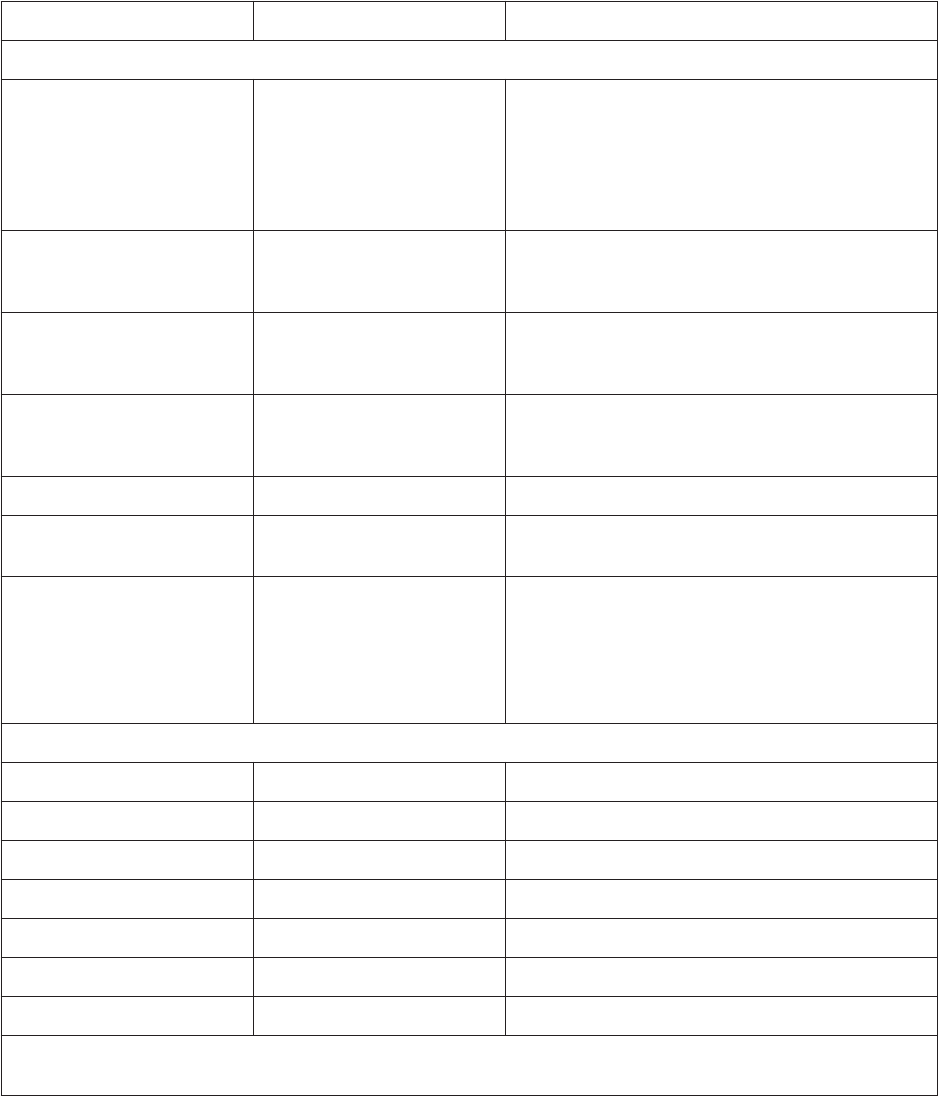
C1572M (9/05) 119
Multiplexer Commands
Digital Zoom ym Displays a full-screen view of the selected multiplexer input.
Issuing the command again results in a 2X magnification and
then again in a 4X magnification.
You can toggle through all 16 screens one at a time by issuing
the Select Multiplexer Input command ([1-16]#m) followed by
the Digital Zoom (ym) command.
Picture-in-Picture im Displays picture-in-picture mode for the multiplexer input.
You can cycle through all 16 multiplexer inputs by issuing the
Select Multiplexer Input command for each input.
Quad um Displays a group of 4 of the available 16 multiplexer inputs.
Reissuing the command displays the next 4 multiplexer inputs,
and so on.
Nano om Displays a group of 9 of the available 16 multiplexer inputs:
multiplexer inputs 1-9. Reissuing the command displays
multiplexer inputs 8-16.
Hex xm Displays all 16 multiplexer inputs of the 16-channel multiplexer.
Select Multiplexer Input [1-16]#m Selects one multiplexer input to be displayed. A value ranging
from 1 to 16 equals the number of the multiplexer input.
Scene Movement Using
Joystick or Cursor Keys:
Left, Stop Left
Right, Stop Right
Up, Stop Up
Down, Stop Down
dLm, ~dLm
dRm, ~dRm
dUm, ~dUm
dDm, ~dDm
Directs scene movement when monitor is operating in the
Digital Zoom mode.
VCR Commands
Eject Tape <m Ejects the tape currently installed.
Record Tape rm Starts recording on the tape currently installed.
Pause Tape em Pauses the tape currently playing.
Fast Forward Tape >>m Fast forwards the current tape.
Rewind Tape <<m Rewinds the current tape.
Stop Tape sm Stops the tape currently playing.
Play Tape >m Plays the tape currently installed.
*Commands that include numeric ranges are enclosed in brackets. The brackets are not part of the commands; therefore, omit the brackets
when entering the commands.
Table P. ASCII Command Descriptions (Continued)
Action Command* Command Description


















