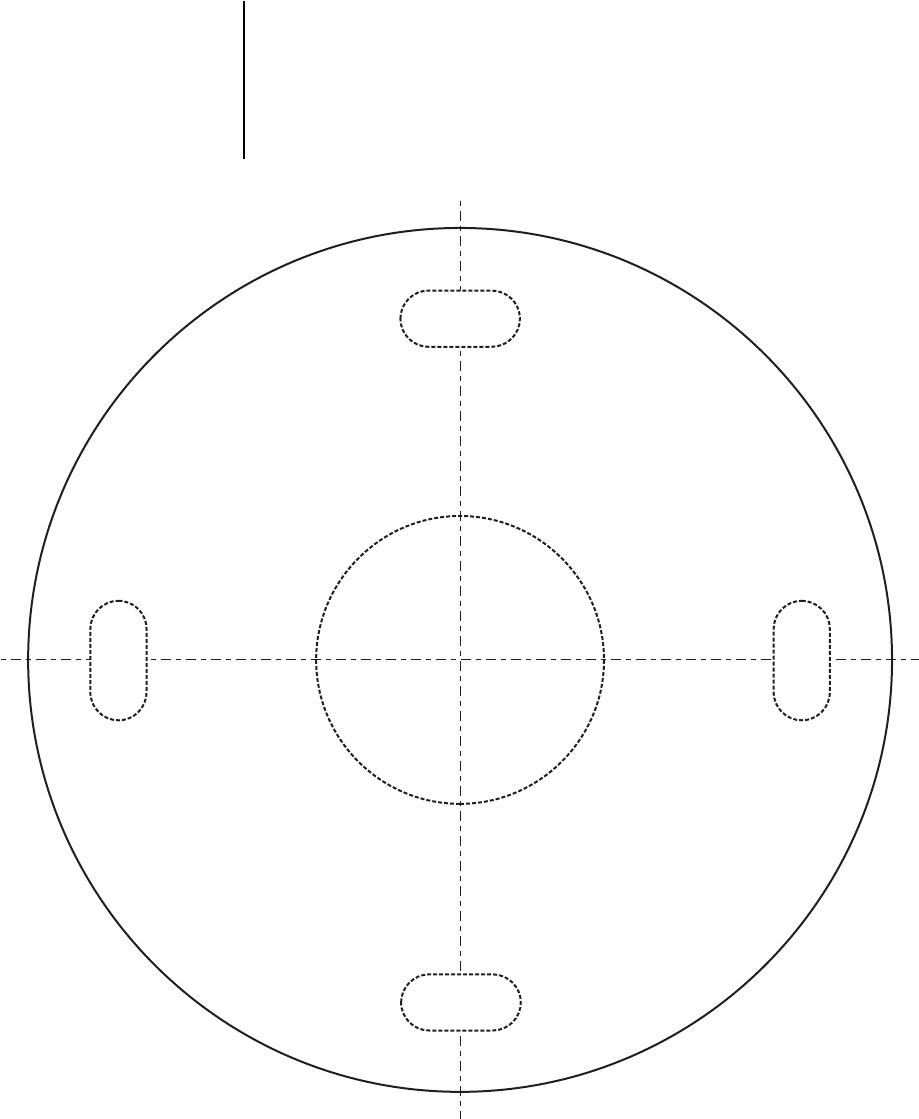
Pelco Manual C361M-A (8/02) 3
PREPARE MOUNTING SURFACE
1. Determine the mounting location. Make sure the mounting surface can support four
times the combined weight of the scanner and the camera and lens or enclosure,
camera, and lens. Refer to the manuals for your enclosure, camera, and lens for the
weights of those units.
2. If mounting directly to a flat surface, use Figure 1 as a template and mark the bolt and
cable/wire feedthrough positions onto the installation surface. Prepare the mounting
surface and pull cable/wiring for the scanner.
Figure 1. PS20 Surface Mount Template
SCANNER
FEED THRU
HOLE
SCANNER
FEED THRU
HOLE
BOLT
HOLE
BOLT
HOLE
BOLT
HOLE
BOLT
HOLE
00814
NOTE:
Minimum recom-
mendation for mounting
hardware is 1/4-20 X 5/8 Hex
Head Bolt Stainless Steel,
1/4" Split Lock Washer Stain-
less Steel, and 1/4" Flat
Washer Stainless Steel with
1" Outer Diameter.










