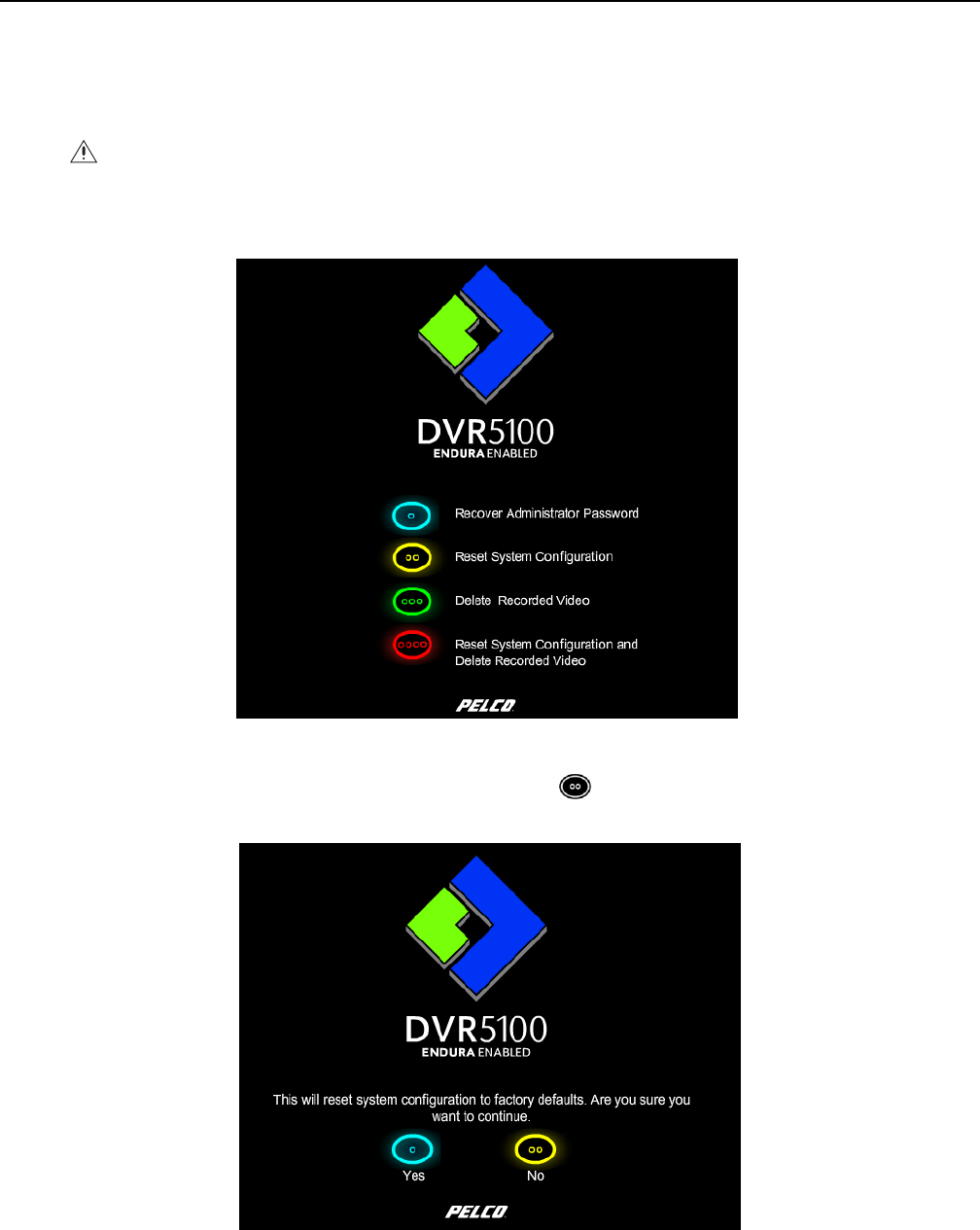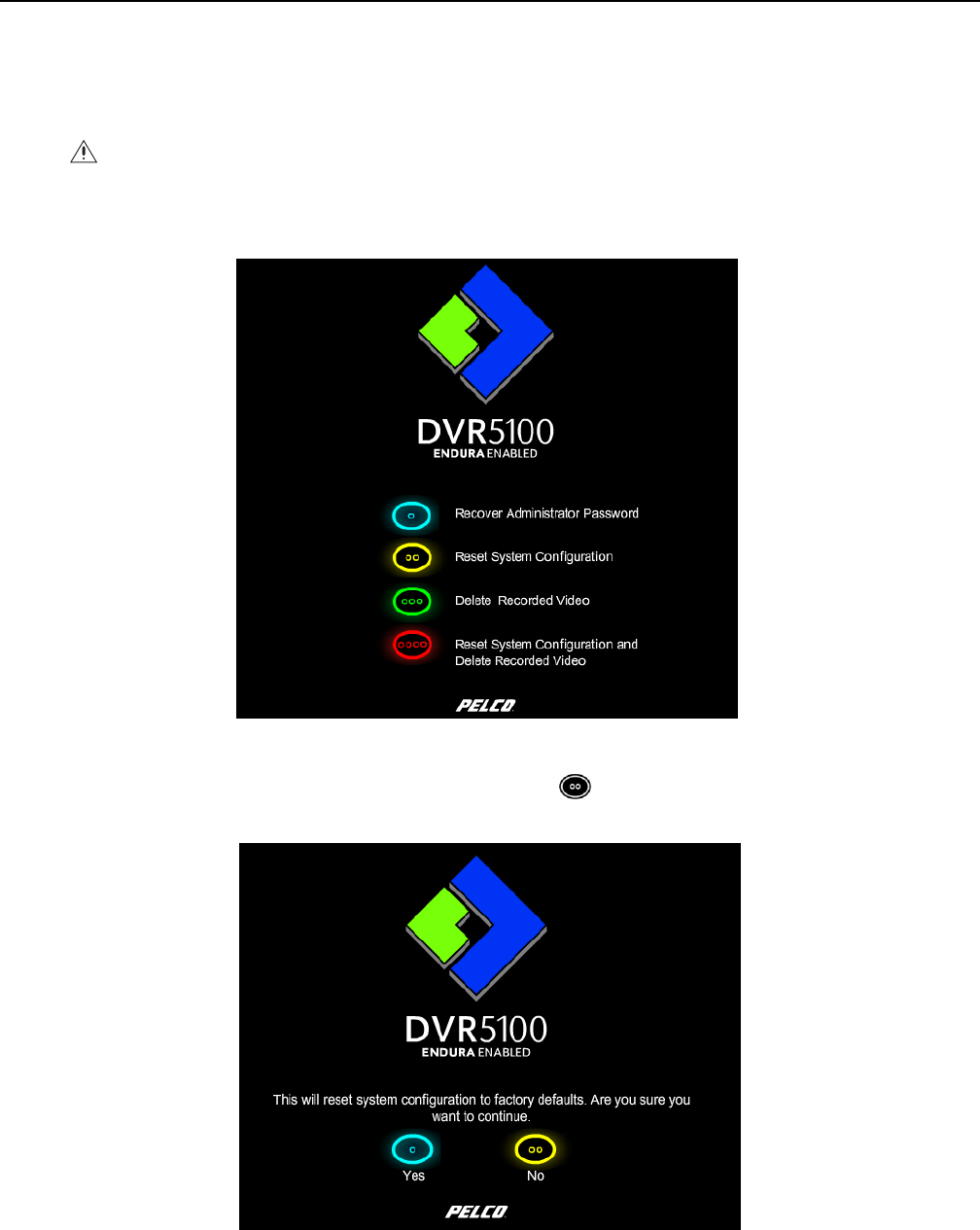
4 C2619M (8/06)
Resetting System Configuration to Factory Defaults
Follow these instructions if you want to reset all system configuration settings to their original factory defaults. This includes resetting the
passwords for all default user accounts. For a list of original default settings, refer to the installation manual. If you also want to delete video,
refer to Resetting System Configuration and Deleting Recorded Video on page 9. If you want to reset only the default user password, refer to
Recovering the Administrator Password on page 3.
1. Follow the instructions at Working with the Recovery Disc on page 2 to set up a temporary primary monitor. The main screen appears.
Figure 3. DVR5100 Recovery Disc Main Screen
2. Select Reset System Configuration by pressing the yellow function key . A message appears that warns you that you are about to
reset all system configuration settings to their original factory defaults.
Figure 4. Warning Message: Resetting System Configuration
WARNING: Interrupting this configuration process while it is in progress might cause damage to the system that can make the unit
inoperable. Do not remove the DVD until you are instructed to do so.