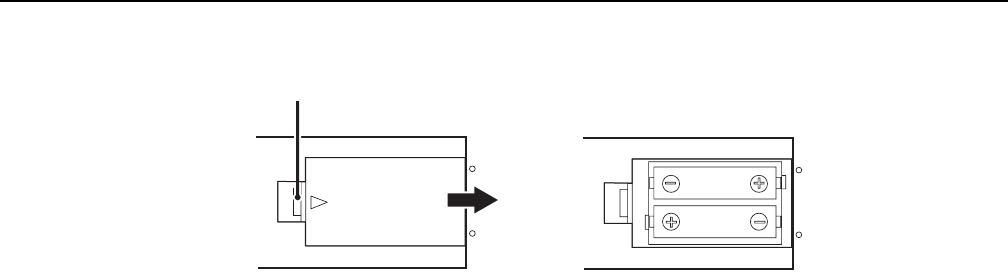
12 C2927M-C (12/06)
Operation
INSTALLING REMOTE CONTROL BATTERIES
Figure 5. Battery Installation
Refer to Figure 5 for the following procedure.
1. Open and remove the battery cover on the back of the remote control.
2. Install two AA size batteries (supplied). Match the + and – signs on the batteries to the signs on the battery compartment.
3. Close the battery cover. Make sure the lock snaps closed.
WARNING:
• Dispose of batteries in a designated disposal area. Do not throw batteries into a fire.
• Do not mix battery types.
• Remove dead batteries immediately to prevent battery acid from leaking into the battery compartment.
• Remove the batteries if you do not intend to use the remote control for a long period of time.
PRESS AND SLIDE TO REMOVE


















