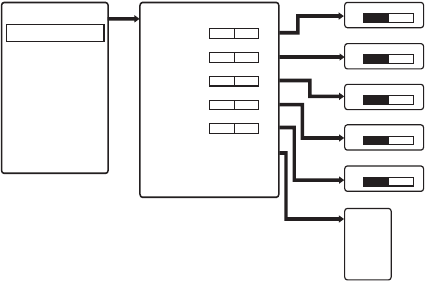
C2927M-C (12/06) 15
OSD CONTROL MENUS
Unless otherwise noted, the menus are the same for the PMCL415, PMCL417, and PMCL419. Since different options are available for
different input types, some menus have a video mode and a VGA mode. Some options may be unavailable and are grayed out.
NOTE: There is no reset feature to return the monitor to factory defaults.
To use the menus:
1. Press the menu button to access the Main menu.
2. Use the up and down arrow buttons to highlight a selection.
3. Press the menu button to select an item.
4. Use the left and right arrow buttons to adjust the setting on a selected item.
VIDEO MENU (VIDEO MODE)
Figure 8. Video Menu (Video Mode)
If PIP is active in video mode, these controls affect PIP and not the Main Display.
Video Menu (Video Mode) Field Definitions
Contrast: Adjusts the white level of the video screen image.
Brightness: Adjusts the black level of the video screen image.
Color: Adjusts the color saturation of the video signal.
Tint: Adjusts the range of color: green to red.
Sharpness: Adjusts the picture softer or sharper.
Noise Reduction: Adjusts the background noise of the video signal.
VIDEO MENU
AUDIO MENU
SCREEN MENU
SOURCE MENU
OPTION MENU
EXIT MENU
VIDEO MENU
Contrast
Brightness
Color
Tint
Sharpness
Noise Reduction weak
Return Menu
50
50
50
10
03
50
50
50
10
03
Contrast
Brightness
Color
Tint
Sharpness
Off
Weak
Medium
Strong
Auto


















