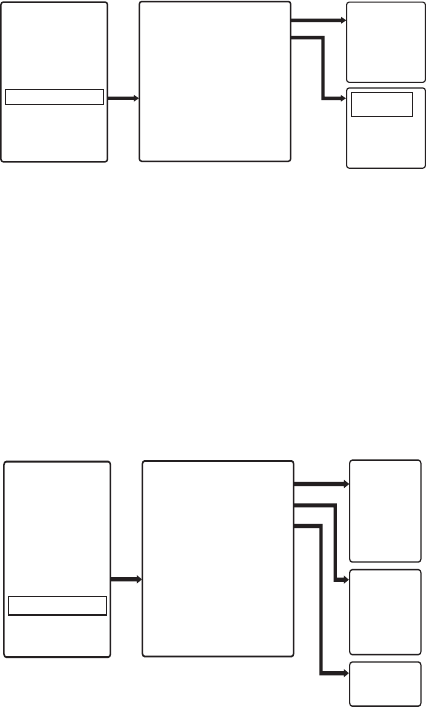
18 C2927M-C (12/06)
SOURCE MENU (VGA MODE)
Figure 14. Source Menu (VGA Mode)
Source Menu (VGA Mode) Field Definitions
Main Display Source: Select one: VGA, DVI, VIDEO-1, VIDEO-2, SVIDEO.
PIP Display source: Select one: VIDEO-1, VIDEO-2, SVIDEO, OFF. (Some choices will be shaded depending on your Main Display Source selec-
tion.) If PIP is active in VGA mode, these controls affect PIP and not the Main Display.
OPTION MENU
Figure 15. Option Menu
Option Menu Field Definitions
Menu Language: Select a language for the OSD menu display: English, Chinese, Spanish, French, or German.
Menu Timeout: Select one for the OSD menu display: 15 second, 20 second, 25 second, 30 second, 40 second. Every “x” seconds, submenus
will exit until the menus are fully exited.
Menu Background: Select one for the OSD menu display: Opaque or Transparent.
VIDEO MENU
AUDIO MENU
SCREEN MENU
OPTION MENU
EXIT MENU
SOURCE MENU
VGA
DVI
VIDEO-1
VIDEO-2
SVIDEO
Main Display Source: VGA
PIP Display source: OFF
Return Menu
VIDEO-1
VIDEO-2
SVIDEO
OFF
VIDEO MENU
AUDIO MENU
SCREEN MENU
SOURCE MENU
EXIT MENU
OPTION MENU
15 second
20 second
25 second
30 second
40 second
Menu Language
Menu Timeout 15 second
Menu Background opaque
Return Menu
Opaque
Transparent
English
Simp-Chinese
Spanish
French
German
Return


















