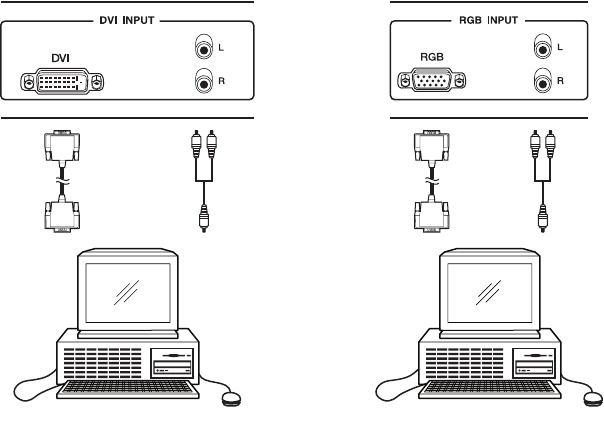
C2938M (12/06) 13
PC CONNECTIONS
USING RGB (VGA) OR DVI VIDEO INPUT
Refer to Figure 13.
1. Connect the PC’s 15-pin D-Sub RGB (VGA) connector to the monitor’s RGB-IN connector.
If you have a PC that is equipped with a DVI, you can connect the PC DVI connector from the PC to the monitor’s DVI-IN connector.
2. For either RGB (VGA) or DVI, connect the PC’s audio jack to the monitor’s R and L (DVI/RGB) audio-in jacks.
Figure 9.
PC Connections for VGA or DVI
CONNECT POWER
Plug the provided power cord into the AC IN connection on the back panel. Plug the other end of the cord into a power receptacle.
SETTING UP YOUR DISPLAY USING PLUG AND PLAY
This display adheres to the VESA
®
plug and play standard to eliminate complicated and time-consuming monitor setup. This monitor identifies
itself to the computer and automatically sends the PC its Extended Display Identification Data (EDID) using Display Data Channel (DDC) protocols.
PCPC
OR


















