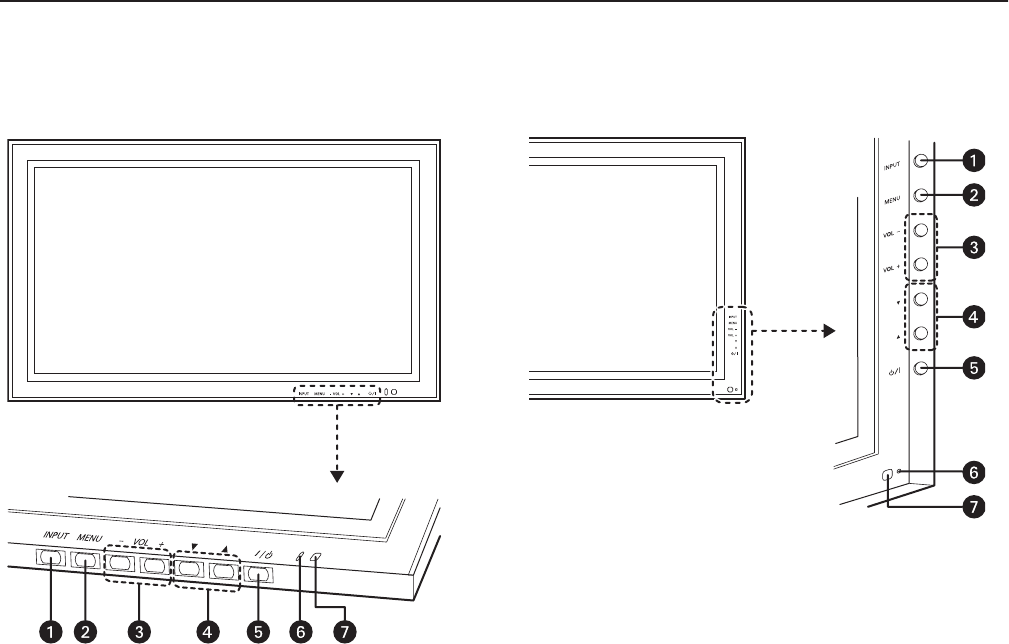
16 C2938M (12/06)
Operation
FRONT PANEL CONTROLS
The following apply to all models.
1.
INPUT:
Switches between available inputs.
2.
MENU:
Engages the OSD (on-screen display) menu.
3.
VOL:
Adjusts volume up and down. These buttons also serve as navigation and adjustment keys when the OSD menu is engaged.
4.
and
:
Navigates through the OSD menu.
5.
(power/standby button):
Turns on/off power from standby mode. There is a waiting period between on/off cycles.
6.
(power indicator):
Indicates power status. Solid green means the power is on. Red means the display is shut off, but the power cord is
plugged in. When the LED is not lit, the power cord is unplugged.
7.
(remote control signal receiver):
Receives signal. Point the remote control at this spot.
Figure 13.
PMCP42 and PMCP50 Front Panel Controls
Figure 14.
PMCP60 Front Panel Controls


















