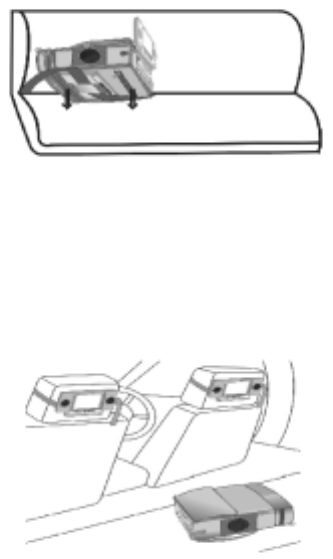
I. Installing the Unit with Bag on the Back Seat in a Car
There is no need to remove the four straps from the bag as they are not used in this
installation.
Option 1 (Refer to Figure 10).
Figure 10
Carefully place the system (back facing up) on the back seat. Guide the vehicles safety
belt through the short strap sewn on the front of the bag. Then secure and adjust the
safety belt so that the unit is not free to move around. Finally uncover the attached
monitor and adjust the screen for a desired viewing angle.
Option 2 (Refer to Figure 11)
Figure 11
1. Follow the installation instruction shown in the Option 1.
2. Detach the monitor from the system by depressing the button below the screen with
one hand and removing the monitor with the other. Slide the monitor into the spare
monitor pouch, feed the bottom piece of the pouch into the long slot of the monitor,
and attach the Velcro strap to fasten the monitor in the pouch. Then loop the strap of
the pouch around the headrest, and pull the end of the strap when holding the buckle
until the pouch is tightly secured.
10


















