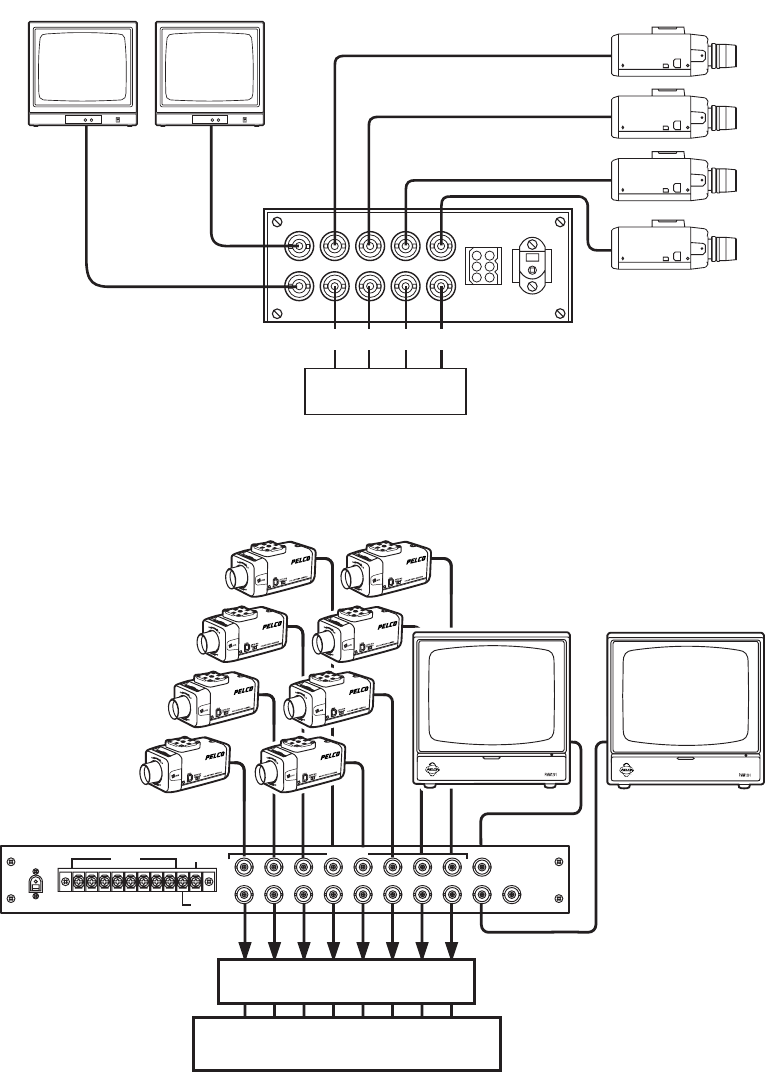
C808M-G (4/05) 13
7. Connect the AC adapter to the 12 VAC input plug on the rear of the VS5004 or VS5008. Connect the transformer to a 120 VAC (VS5004 or
VS5008) or 230 VAC (VS5004/220 or VS5008/220) power source. After power up, the switcher will begin sequencing.
8. Using a screwdriver, adjust the DWELL interval control to the desired setting. This control adjusts the interval time from a minimum of
1 second to a maximum of 70 seconds nominal. To increase the interval, turn the control clockwise. To decrease the interval, turn the
control counterclockwise. The DWELL interval control is a precision 15-turn potentiometer. Each complete turn of this control will adjust the
time interval by approximately 4 to 5 seconds.
Figure 11.
VS5004 Looping Camera Inputs - Two Monitors
Figure 12.
VS5008 Looping Camera Inputs- Two Monitors
VIDEO INPUTS
ADDITIONAL EQUIPMENT
TERMINATED
MON 2
MON 1
MON 2
4321
ALARM
12 VAC
INPUT
IN 1 2 3 4
OUT 6
COMMON 5
BRIGHTCONTRASTBRIGHTCONTRAST
MON 1
NOTE: MON 1 MUST BE TERMINATED WITH A 75-OHM TERMINATOR AND MON 2 MUST BE IN
THE “HI Z” POSITION.
VIDEO INPUTS
ADDITIONAL EQUIPMENT
TERMINATED
VS5008 (REAR)
MON 1
MON 2 MON X
CAMERAS
87654321
12 VAC
INPUT
ALARM
INPUT
COM
ALARM OUT
12345678
NOTE: In this configuration
the unit must be modified in
order to be looping (refer to figure 5).


















