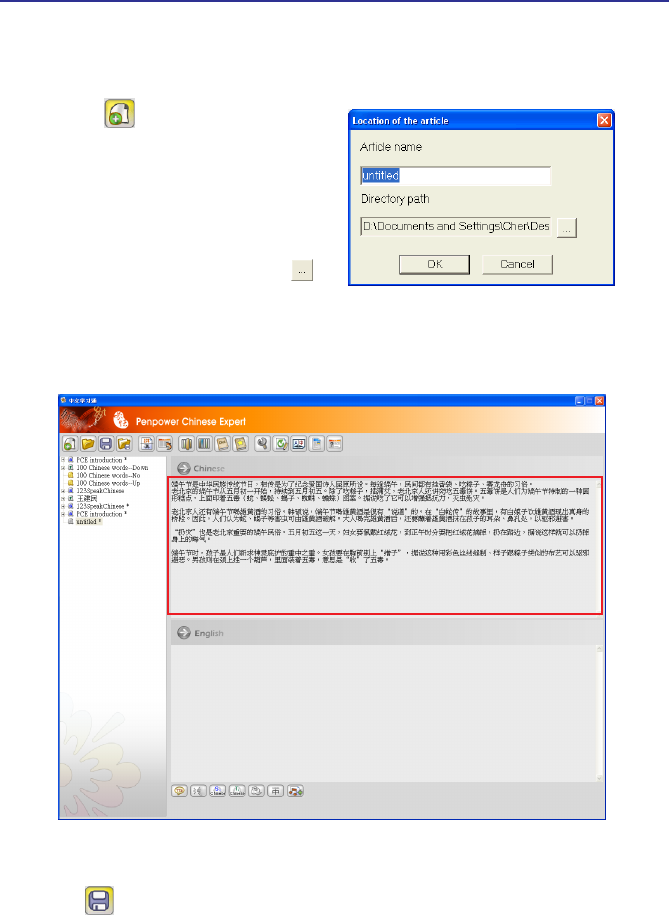
Chapter 3 Using the Chinese Expert
3-5
3.3 File Management
3.3.1 New Article
Click New to open the Location
of the article dialog box. Enter the article
name and directory path, then Click OK to
open a new article.
Note: By default the new article is called
untitled and has the My Document
folder as its directory path. Click
button to select a new directory path.
Chinese content can be entered in the Chinese pane by typing in manually, or copying
from another article.
Note: When content is added, an asterisk (*) is appended to the article name. The asterisk
indicates that the article has been modied and has not yet been saved. Click the
Save button to save the article and the asterisk disappears.
Tip: If you open new article, the English eld is empty, if you need translation, please
reference 3.8.4 Machine Translation of Whole Sentence or Article.


















