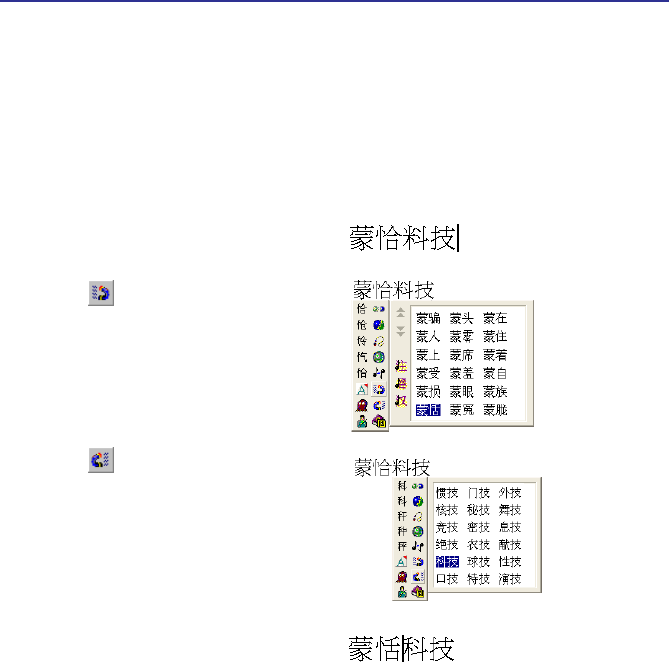
5-13
Chapter 5 Writing Pad Version
2. Hover your cursor on the word
『恰』
for
a moment, the toolbar pops up.
3. Click the button to open the win-
dow of pre-related phrases. If the correct
phrase
『蒙恬』
is in the list, click it to
update the result.
4. Hover your cursor on the word
『料』
for
a while, the toolbar pops up.
5. Click the button to open the window
of post-related phrases. If the correct
phrase
『科技』
is in the list, click it to
update the result.
6. You will see that the wrong result
『蒙恰
料技』
is already updated as
『蒙恬科技
』
.
5.9.2 By related word
For any two subsequent characters, the rst one is the pre-related word of the second one.
The second one is the post-related word of the rst one.
e.g.
『科技』
,
『科』
is the pre-related word of
『技』
, and
『技』
is the post-related
word of
『科』
.
1. Write a few words. The result displayed on the screen e.g.
『恬』
is wrongly recognized as
『恰』
, and
『科』
is wrongly recognized as
『料』
.


















