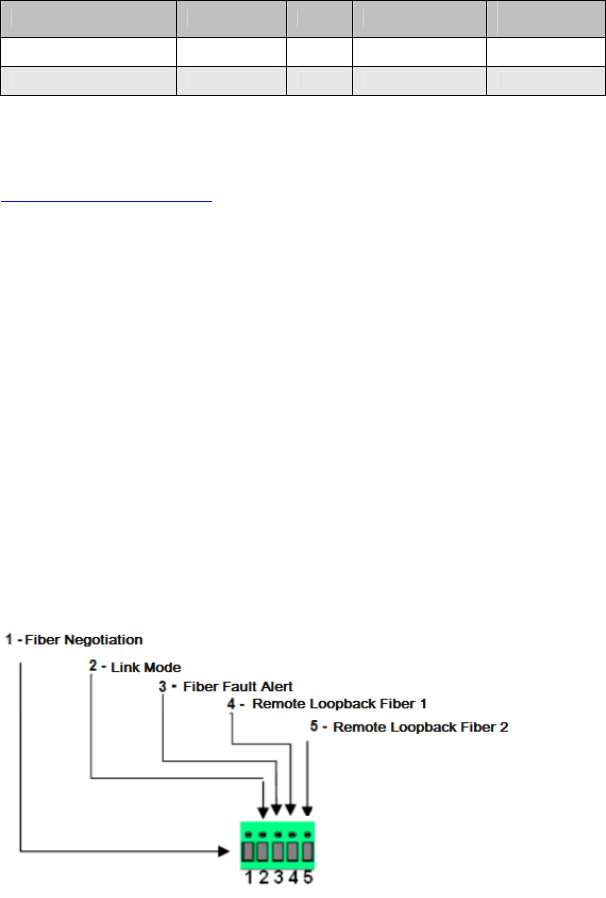
Perle Gigabit Fiber to Fiber Media Installation Guide
3
Fiber port 2 – MM2/SM2
Model Connector Mode
Distance
Wavelength
(TX/RX)
S-1000MM-S1SC120U SC SM 120 km/74.6 mi. 1510/1590 nm
S-1000MM-S1SC120D SC SM 120 km/74.6 mi. 1590/1510 nm
Visit Perle’s web site for the most up to date Installation guides,
models and specifications:
http://www.perle.com/
Installation
The default switch setting (all switches in the UP position) will work
for most installations. These are the steps required to configure
the Perle Gigabit Fiber to Fiber media converter:
1. Set the DIP switch settings.(optional)
2. Install and connect fiber cable to MM1 port.
3. Install and connect fiber cable to MM2/SM2 port.
4. Power up the media converter.
DIP Switch Settings
The DIP switches are accessible through the opening in the side
of the enclosure.
Note: Switch changes made when the product is powered up take
effect immediately and will result in a link reset on both ports.














