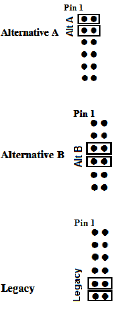
Perle PoE/PoE+ 10/100 Ethernet Media Converter
Installation Guide
4
UTP (copper) Power
PoE
• IEEE 802.3af (PoE) up to 15.4 Watts for the UTP port.
PoE+
• IEEE 802at-2009 (PoE+)
• Up to 30 Watts on UTP port
• PoE+ models will also support 802.3af PDs (Type 1) and
PoE+ PDs (Type 2)
Powering Options Jumper Settings
Note: The factory settings for Power Sourcing Pinouts will work for
most installations as 802.3a and 802at-2009 ( POE/POE+)
devices will detect and sync to the correct POE option. However,
in the rare case that you need to modify the settings, the
procedure is below.
In order to select a powering option, the Power Options Jumper
settings must be set. Each copper port has a set of Power Option
jumpers. To access the Powering Options Jumper settings,
unscrew the six side screws on the case and remove the cover
plate. Locate the Power Option jumper set and strap the option
pins as detailed below.


















