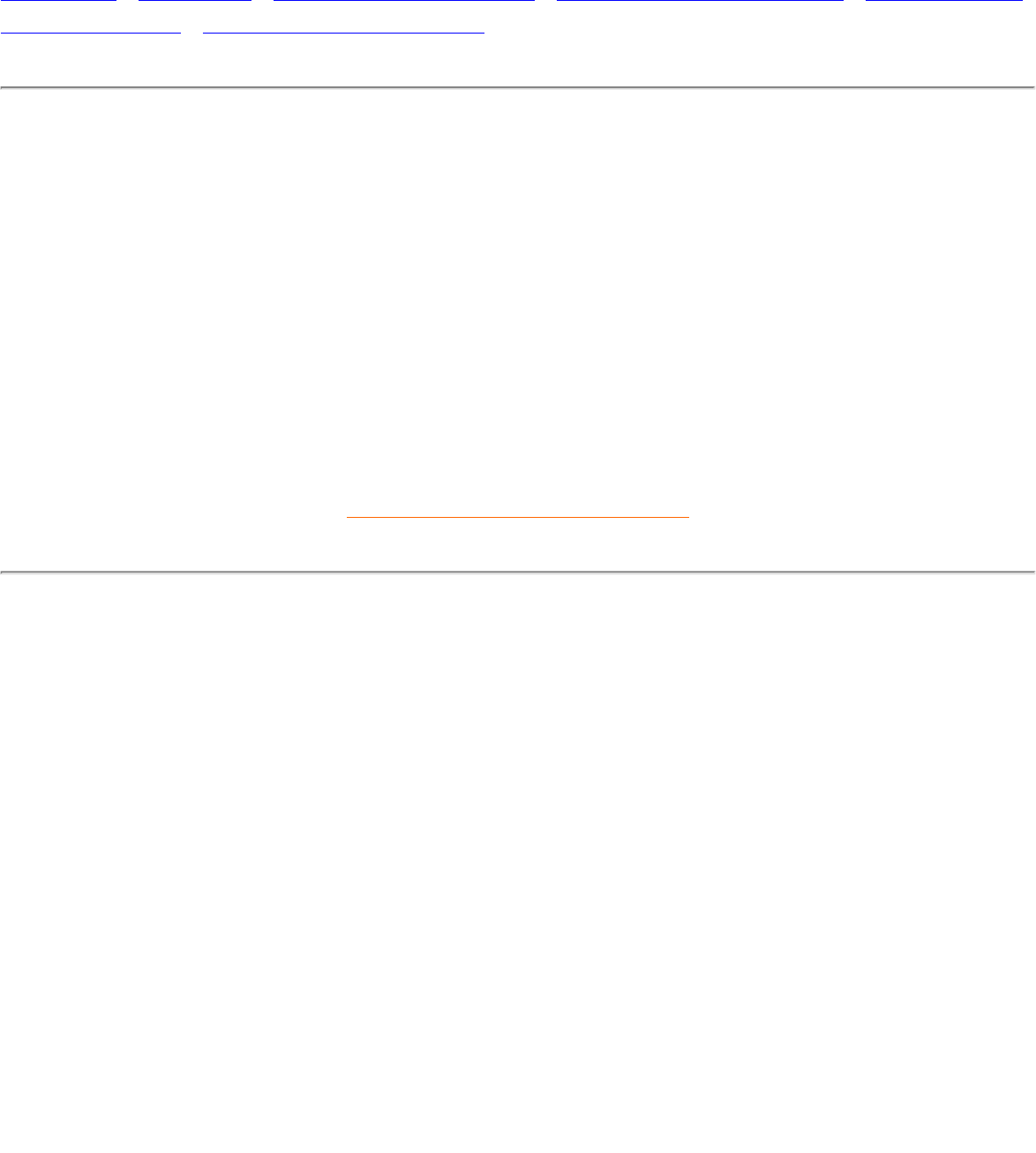
6G3B11 Multimedia Base (option)
6G3B11 Multimedia Base (option)
Front View • Rear View • Technical Specifications • Description of the Controls • Installing your
Multimedia Base • Power adapter Installation
Technical Specifications*
• Output power 2 x 1.5W RMS / 36W PMPO
• Bass Boost
• Headphone connection 3.5 mm jack
• Microphone in/out 3.5 mm jack
• Includes Audio cable and AC adapter
• Dimension 9.4" x 2.1" x 8.2" / 239 x 54 x 208 mm
• Power consumption 5W
RETURN TO TOP OF THE PAGE
Description of the Controls
A. Bass button
Turn on or off to enhance the
Bass sound.
B. Power knob / Volume knob
If the picture has wavy patterns
when playing audio, reduce the
volume.Turn clockwise to
switch power on. Turning the
knob more will increase the
volume.
file:///D|/EDFU/crt_17_5/edoc/ENGLISH/INSTALL_6/mm_pede/mm_inst.htm (1 of 5)7/15/2004 4:10:21 PM


















