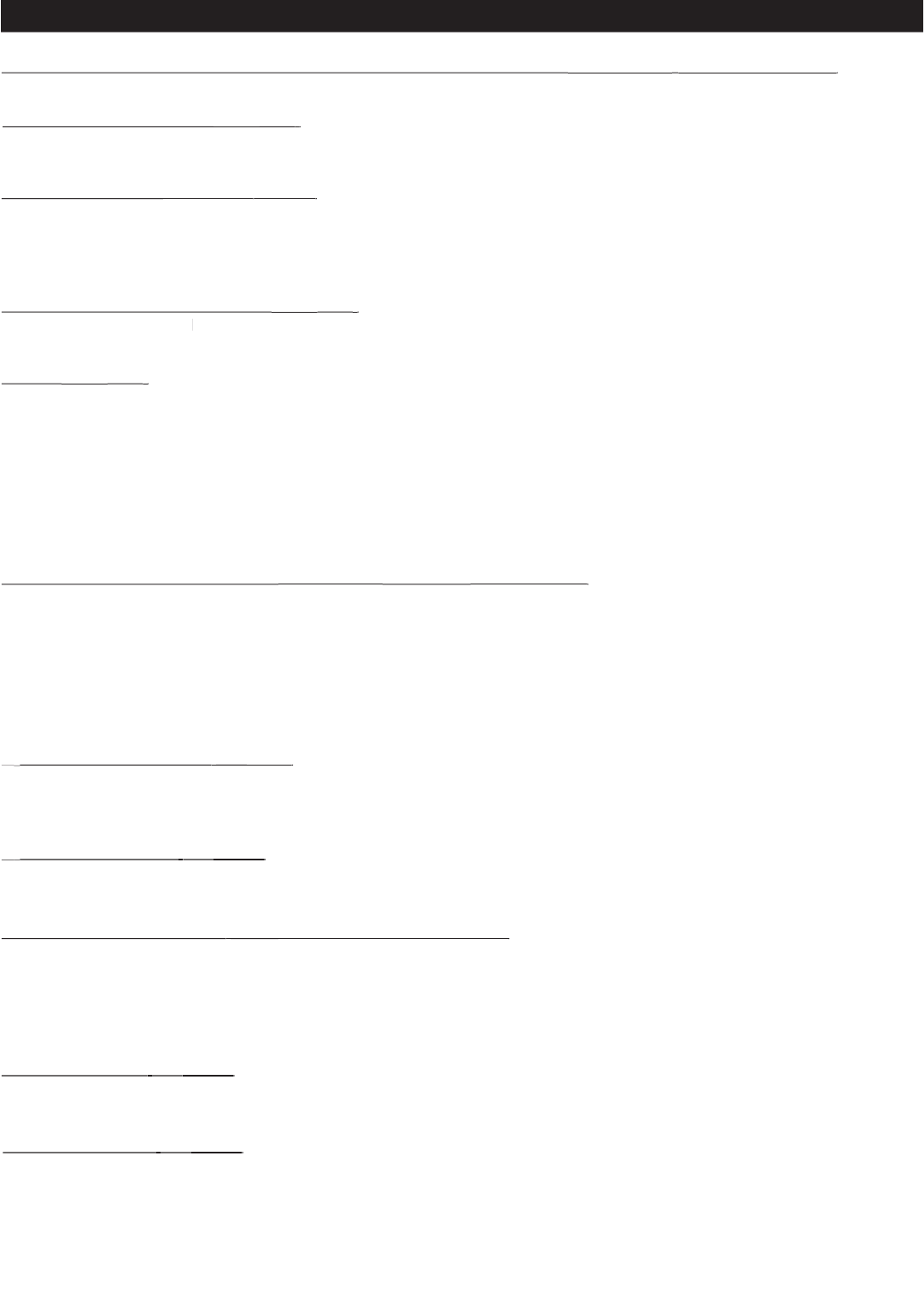
14
TV SETUP MENU & SUB-MENUS (CONTINUED)
* SOUND MODE
(MONO / S
(MONO / S
TEREO)
TEREO)
Select either
STEREO
or
MONO
sound modes.
When SOUND MODE is changed, an on-screen display will appear indicating the actual audio status (MONO or STEREO).
Note :
If Stereo is not available on a selected show the sound coming from the TV will remain in the Mono mode even if the TV is set to Stereo
mode.
* SAP
(NO /
(NO /
YES
)
)
Disable or enable the Second Audio Program channel features. SAP is not widely used and most channels do not
transmit a SAP signal. Use of the SAP channel include :
- Spanish translation or other language translation
- Descriptive information about the program
- Duplication of main audio (mono)
- Audio unrelated to program
Note :
When SAP is set to YES, but SAP is not present on the current channel, the primary audio will be audible.
* BRIGHTNESS / COLOR / CONTRAST / SHARPNESS / TINT
(||||||||| 0 - 63,
(||||||||| 0 - 63,
TINT |||||||| -31 - 31)
TINT |||||||| -31 - 31)
Adjust the respective picture setting using the
Æ
or
Í
cursor.
* NOISE RE
D
UCTION
(NO /
(NO /
YES
)
)
If
NOISE REDUCTION
is set to
NO
. The noise reduction feature is disabled.
If
NOISE REDUCTION
is set to
YES.
Video noise is reduced with minimum reduction in picture sharpness.
* AVL -
Auto Volume Leveler
(NO /
(NO /
YES
)
)
When turned to
YES
,
AVL
will level out the sound being heard when sudden change in volume occurs during commercial breaks or
AVL will level out the sound being heard when sudden change in volume occurs during commercial breaks or AVL
channel changes.
* B
ALANCE / TREBLE / BASS
(||||||||| 0 - 63,
(||||||||| 0 - 63,
BALANCE
|||||||| -31 - 31)
|||||||| -31 - 31)
Balance
:
Level of sound coming from the left and right speakers.
Treble
:
Enhance the high frequency sounds.
Bass
:
Enhance the low frequency sounds.
Note
:
Adjust the respective audio playback setting using the
Æ
or
Í
cursor.
·
AUDIO OUT FIXED
(
(
NO
/ YES)
/ YES)
If
AUDIO OUT FIXED
is set to
YES
. MONITOR OUT audio level is set to a fixed nominal one volt peak-to-peak (0.775 volts RMS
at 600 ohm), irrespective of the TV's volume setting.
If
AUDIO OUT FIXED
is set to
NO.
The MONITOR OUT audio level will vary with the TV's volume setting.
·
SPEAKER MUTE
(
(
NO
/ YES)
/ YES)
If
SPEAKER MUTE
is set to
NO
. The TV's built-in speakers will operate as they would normally.
If
SPEAKER MUTE
is set to
YES.
The TV's built-in speakers will be set to mute.
* INCREDIBLE STEREO
(
(
NO
/
SPATIAL / DOLBY VIRTUAL)
SPATIAL / DOLBY VIRTUAL)
If
INCREDIBLE STEREO
is set to
NO
, there will not be any special audio effects applied to the TV sound.
If
INCREDIBLE STEREO
is set to
SPATIAL
,
the sound from the TV will be specially processed with audio spatializer algorithms,
resulting in a "3D stereo-like" effect.
If
INCREDIBLE STEREO
is set to
DOLBY VIRTUAL
, the sound from the TV will be specially processed with patented Dolby
audio algorithms, resulting in a "3D stereo surround" effect that conforms to the acoustic performance level as specified by Dolby.
* ULTRA BASS
(
(
NO
/ YES)
/ YES)
When
ULTRA BASS
is set to
YES
, the audio frequency equalization is modified such that the bass frequencies are significantly
emphasized.
* VO
LUME BAR
(
(
NO
/ YES)
/ YES)
When
VOLUME BAR
is set to
YES
, an OSD graphic appears providing visual verification (eg. "||||||||----15") of volume adjustments
made with the remote control or the front panel of the TV.


















