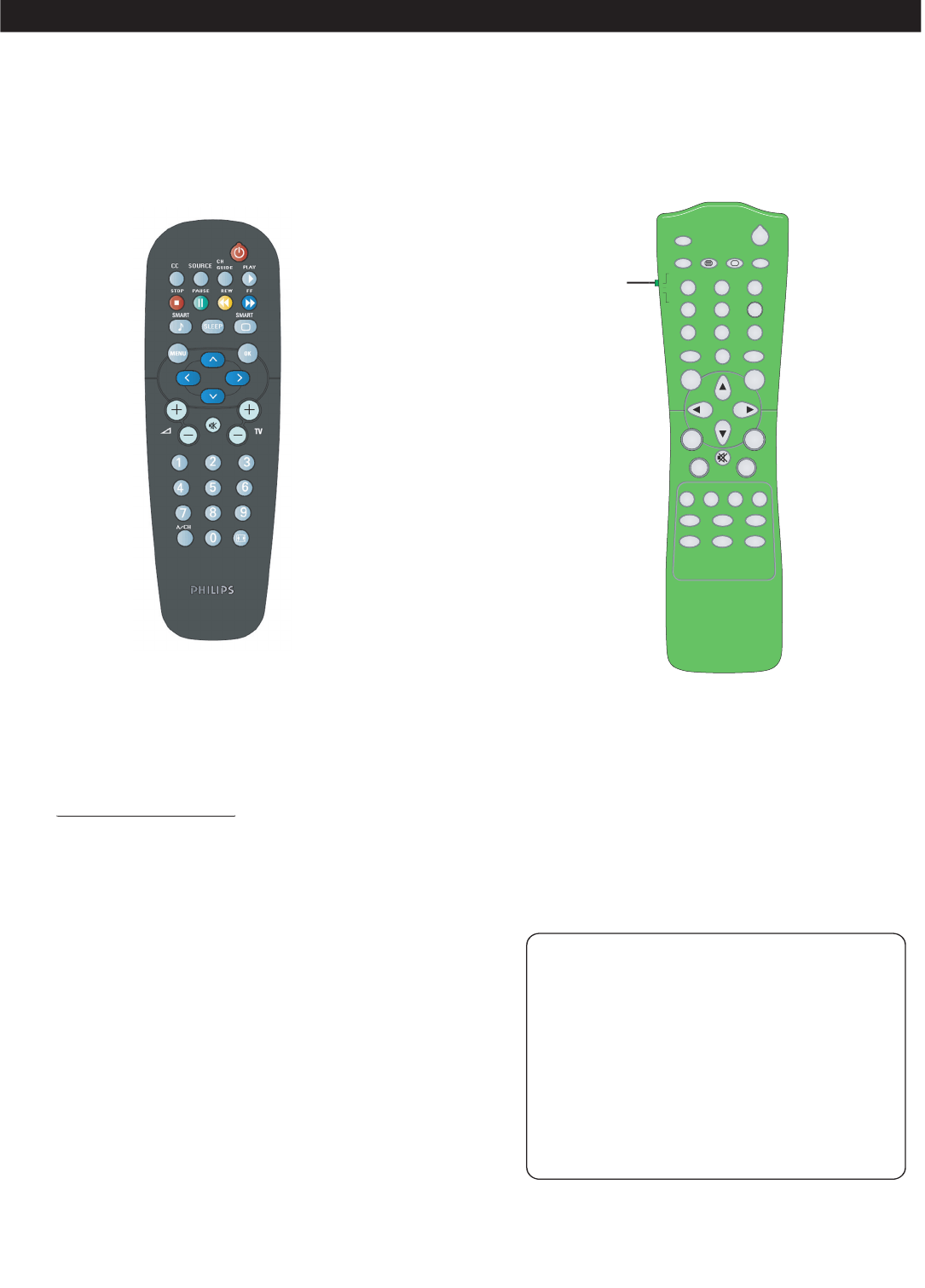
8
REMOTE CONTROLS
The following remote controls are applicable to Philips Business Display Solutions TV products. These can be used for
setup and configuration purposes.
1
When in setup mode, press
RECALL
on the
RC2573GR
remote control.
2
You'll see an information screen that describes the
TV chassis firmware version, diagnostic codes, setup
information, and other service and technical data
regarding the TV's configuration.
3
Line#11 indicates whether the TV is in CONSUMER
or COMMERCIAL mode, and whether it is on-line
with a SmartPort DCM (such as a CLON99BK
SmartLoader, Net1Card, or Net01SC SmartCard).
For more information refer to the service
documentation for the ITV/BDS LO6 TV Chassis.
POWER
SLEEP
GUID
E
CH
CC
RESE
T
CLOCK A / V
SMART
GUEST
DCM
SETUP
TEXT
RECALL
M
A
E F G
DB C
A/CH
VOL CH
1
4
7
8
0
9
2
5 6
3
+
++
_ _
_
RC2573GR
(optional)
RC2888/01
Guest-Mode
Remote
RC2573GR (optional)
RC2573GR (optional)
RC2573GR is an optional remote control for Institutional TV / Business Display Solutions features and
SmartCard settings. It can be purchased separately. Refer to this document for details of its functions.
Slide this button up to enter into
Guest mode
.
Slide this side button down to enter
into
Setup mode
.
1 LO6HU1 1.1
2 HRM SW H3.03C
3 CODE 0 0 0 0 0
4 OP 34 4 161 9 60 117 0
5 AUTO AUTO STEREO
6
7
8 CO 35 CL 31 BR 33 SH 31
9 VL 6 BL 0
10 BS 31 TR 31
11 COMMERCIAL SMARTPORT OFF
12 CHANNEL CVI


















