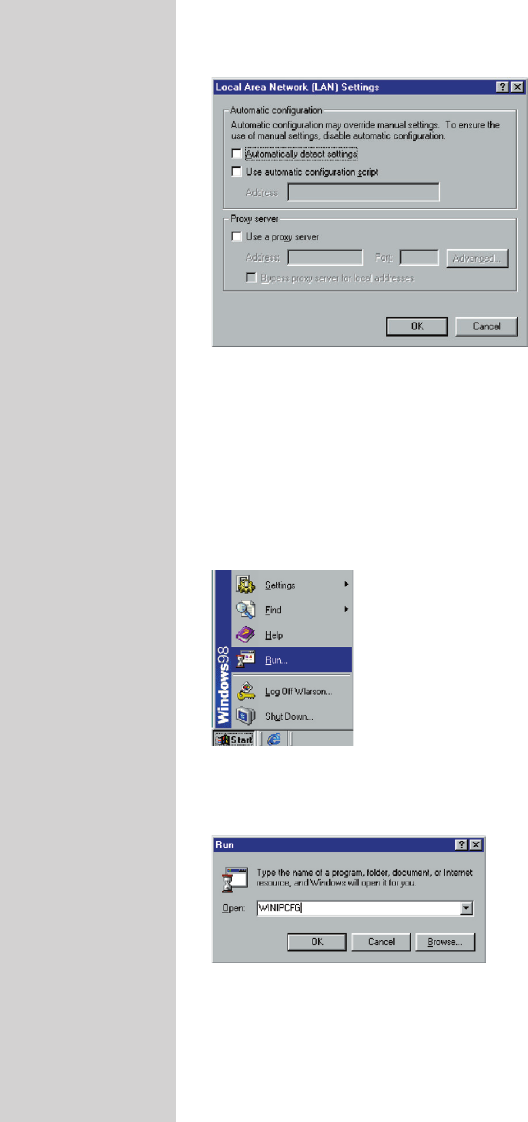
4 Clear all the check boxes.
5 Click OK, and then click OK again to close the Internet Options window.
Obtain IP Settings from Your ADSL Wireless Base Station
Now that you have configured your computer to connect to your ADSL
Wireless Base Station, it needs to obtain new network settings. By releasing
old DHCP IP settings and renewing them with settings from your ADSL
Wireless Base Station, you can also verify that you have configured your
computer correctly.
1 On the Windows desktop, click Start/Run...
2 Type ‘WINIPCFG’ and click OK.
It may take a second or two for the IP Configuration window to appear.
ENGLISH 14


















