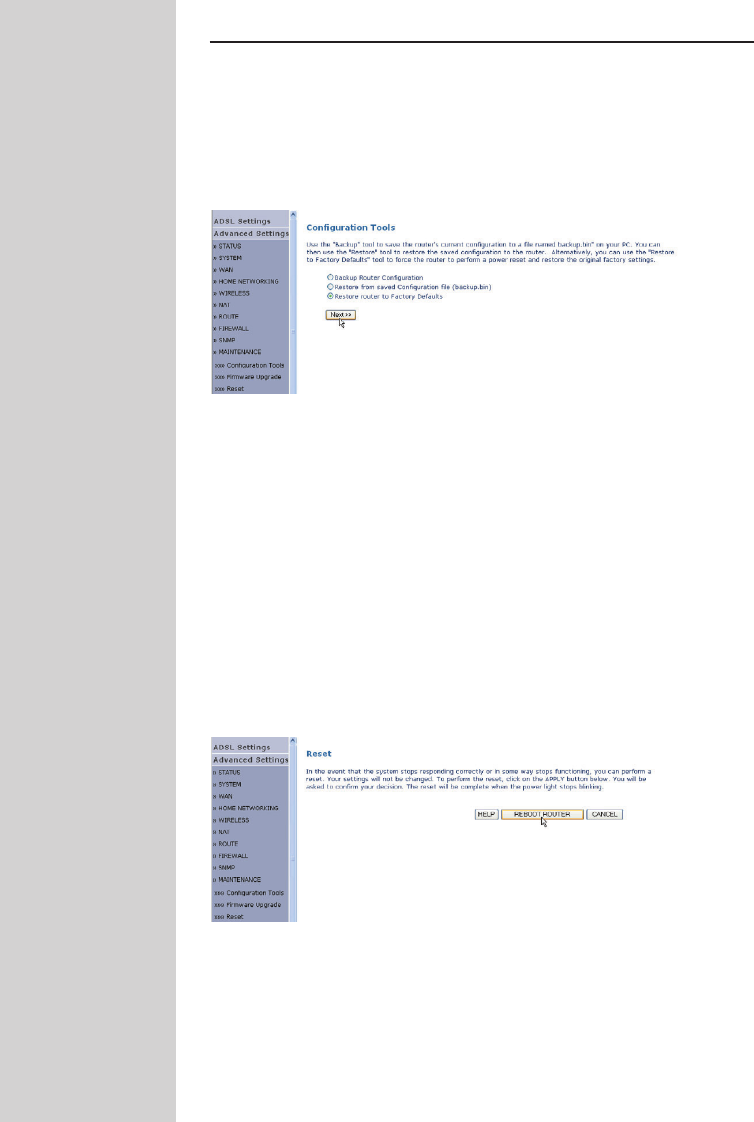
Maintenance
Use the Maintenance menu to backup the current configuration, restore a
previously saved configuration, restore factory settings, update firmware,
and reset the ADSL Wireless Base Station.
Configuration Tools
Choose a function and click Next.
Backup allows you to save the ADSL Wireless Base Station's configuration
to a file. Restore can be used to restore the saved backup configuration file.
Restore to Factory Defaults resets the ADSL Wireless Base Station to the
original settings.You will be asked to confirm your decision.
Firmware Upgrade
Use the Firmware Upgrade screen to update the firmware or user interface
to the latest versions. Download the upgrade file, and save it to your hard
drive.Then click ‘Browse...’ to look for the downloaded file. Click ‘BEGIN
UPGRADE’. Check the Status page Information section to confirm that the
upgrade process was successful.
Reset
Click ‘REBOOT ROUTER’ to reset the ADSL Wireless Base Station.
If you perform a reset from this page, the configurations will not be changed
back to the factory default settings.
ENGLISH 54


















