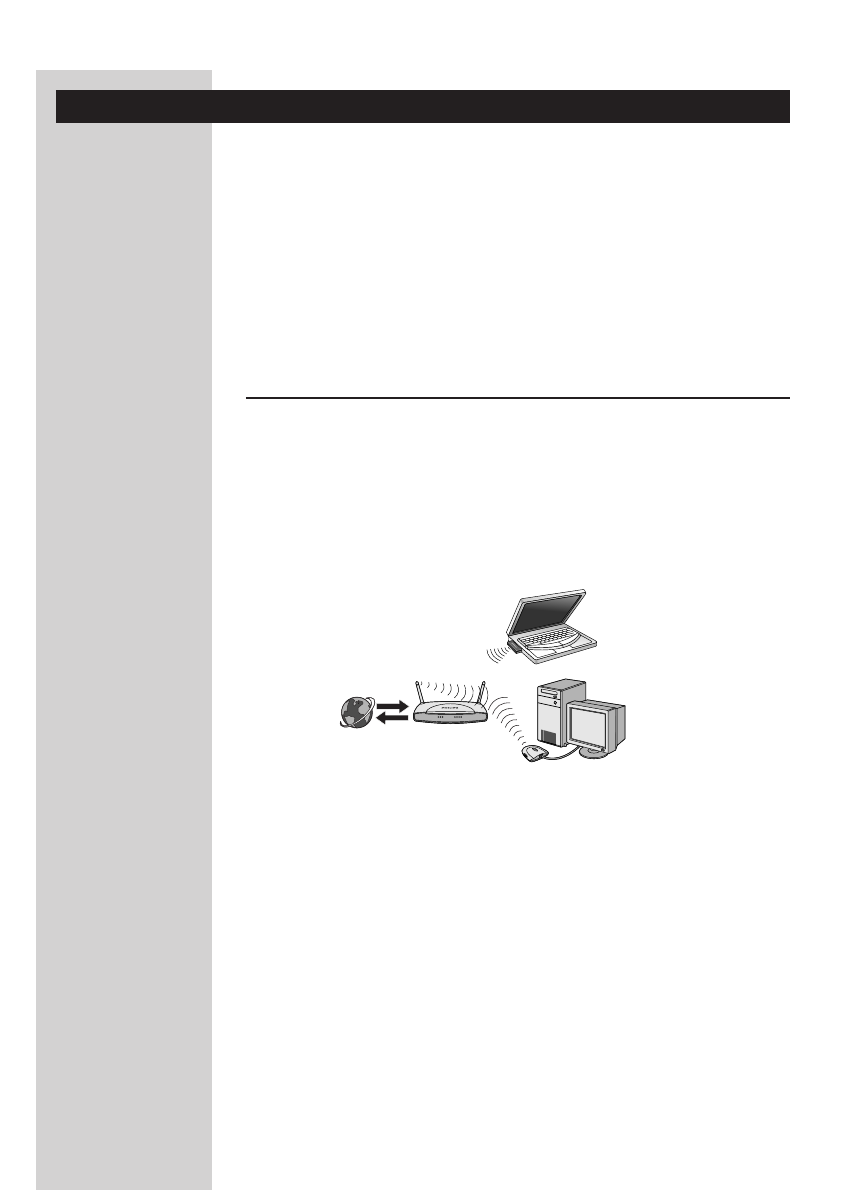
ENGLISH12
Chapter 3 - Installing the Wireless USB Adapter 11g
This chapter will give you information on what you need to do when
installing the Wireless USB Adapter 11g.You need to do two things:
• Decide in what way you want the Wireless USB Adapter 11g to connect to
other wireless network devices. See below at 3.1. Note:You can always
change your settings afterwards to make a different type of connection.
• Use the 'How to...?" booklet to help you through the installation procedure.
See below at 3.2.
Infrastructure wireless network
Note: If you need to know more about the (network) terminology used,
please read the chapter on Network Terminology at the end of this manual.
3.1 - Decide in what way you want the Wireless USB
Adapter 11g to connect to other wireless
network devices.Your options are:
Option 1
Make an Infrastructure wireless connection to other wireless network
devices. – Infrastructure (Wireless Base Station) - for Internet
sharing and for wireless networks with a central Wireless Base Station or
Wireless Access Point .
Infrastructure wireless network
A Philips Wireless Base Station is used to provide the computers in its
wireless network with wireless access to the Internet or to each other.


















