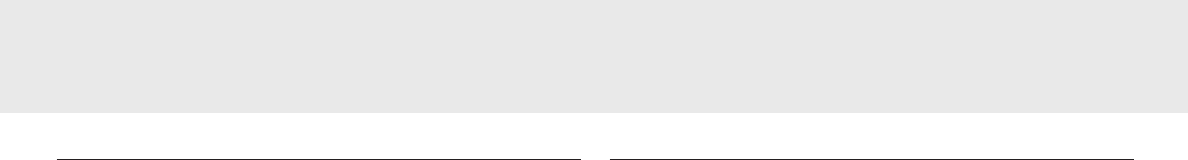
1. Keystone Correction
A keystoned image (picture top width larger than picture
bottom width or vice versa) appears when the relative
positions of the projector and the screen are not correct.
With the ‘Keystone correction’ feature you can correct this
picture distortion. Digital keystone correction is directly
accessible via the keyboard on the projector or via the
‘Settings’ menu of the On Screen Display menu.
2. Auto setup functionality
Auto Standby
The ‘Auto Standby’ feature automatically switches the
projector to standby when no signal inputs are detected for
30 minutes. This setting can be changed in the ‘Settings’
menu.
Auto Image
The ‘Auto Image’ feature automatically sizes and positions
the image, to optimally fit the screen picture. It is applicable
for data input only and accessible in the ‘Display’ menu of
the On Screen Display menu. Manual settings of Horizontal
Size, Shift and Phase remain possible by switching Auto
Image off. The projector is fully PC and MAC compatible.
3. USB
The USB (Universal Serial Bus) connector allows you to
connect to computers equipped with a USB interface,
resulting in real hot plug and play presentation.
Mouse control:
By connecting USB, the mouse function on the Remote
Control automatically gets installed. You can now manipulate
the mouse cursor on the computer and on the screen, using
Cursor Control.
Note: Based on the specific hardware and software
configuration available, Apple Macintosh computer
users could experience incomplete or erratic
USB -functionality. These problems are not related to
the performance of your projector.
4. Digital features
The digital features of the projector are of great value for an
attractive presentation. With ‘digital zoom’ a specific part of
the projected image can be enlarged. The ‘digital freeze’
feature enables you to capture moving pictures (still picture).
5. Very easy to install and operate
The OSD (On Screen Display) information screens and
menus in 7 languages provide you with additional information
to help you make the right choices about installation and
operation, and to perform the correct actions.
The standard OSD language is English. In addition you can
select French, Spanish, German, Italian, Portuguese and
Chinese.
The sensor of the wireless remote control allows you to
operate both your computer as well as your projector from
almost anywhere in the room. The directional shuttle on
the projector and on the remote control function as Cursor
Control and are used to manipulate the mouse cursor on the
connected computer, as long as the menu is not active.
When the menu is active, the Cursor Control controls the
menu cursor.
The local keyboard provides direct access keys for those
functions that are most often used during set-up of the
projector. The remote control provides keys for those
functions that are most often used during presentations. For
a complete overview of keyboard and remote control keys,
see the ‘Functional Overview’ in the next paragraph.
6. External monitor connection
A separate external monitor (or a second projector) can be
connected to the projector, The image projected is
simultaneously shown on the monitor, even when the
projector is in power standby mode.
7. High reliability and excellent brightness
The Philips UHP lamp guarantees long life, excellent
brightness over the lamp’s lifetime and excellent colour
reproduction.
Furthermore, the projector has an excellent brightness- and
colour uniformity over the entire picture.
8. Excellent video quality
The projector accepts the input signal of all major video
formats, including PAL, SECAM, NTSC, S-Video, and
Component video signals. The projector will recognize these
standards and adapt to them automatically. With the ‘Picture
Format’ feature you can select one of three picture format
options 4:3, 16:9 or 16:9 enlarged.
9. Stereo Audio Output
A standard 3.5 mm audio plug is available for connecting
external audio equipment via a standard 3.5 mm stereo plug.
Constant (‘Line’) or variable (‘Regulated’) audio output
volume can be selected in the ‘Audio’ menu.
10.Adjustable Screen Capability
The diagonal picture size of the display can be set from
21" (0.53 m) to 262" (6.6 m).
For more information on the projection properties of the
projector, please check the ‘Projector Assistant’ programme
on the CD-ROM.
11.Ceiling Mount and Rear Screen projection
The projector is equipped with a full mirror scan conversion
function (‘vertical/horizontal mirror’), which allows the image
to be reversed for ceiling mount as well as for rear projection
applications.
4. Projector Features
5


















