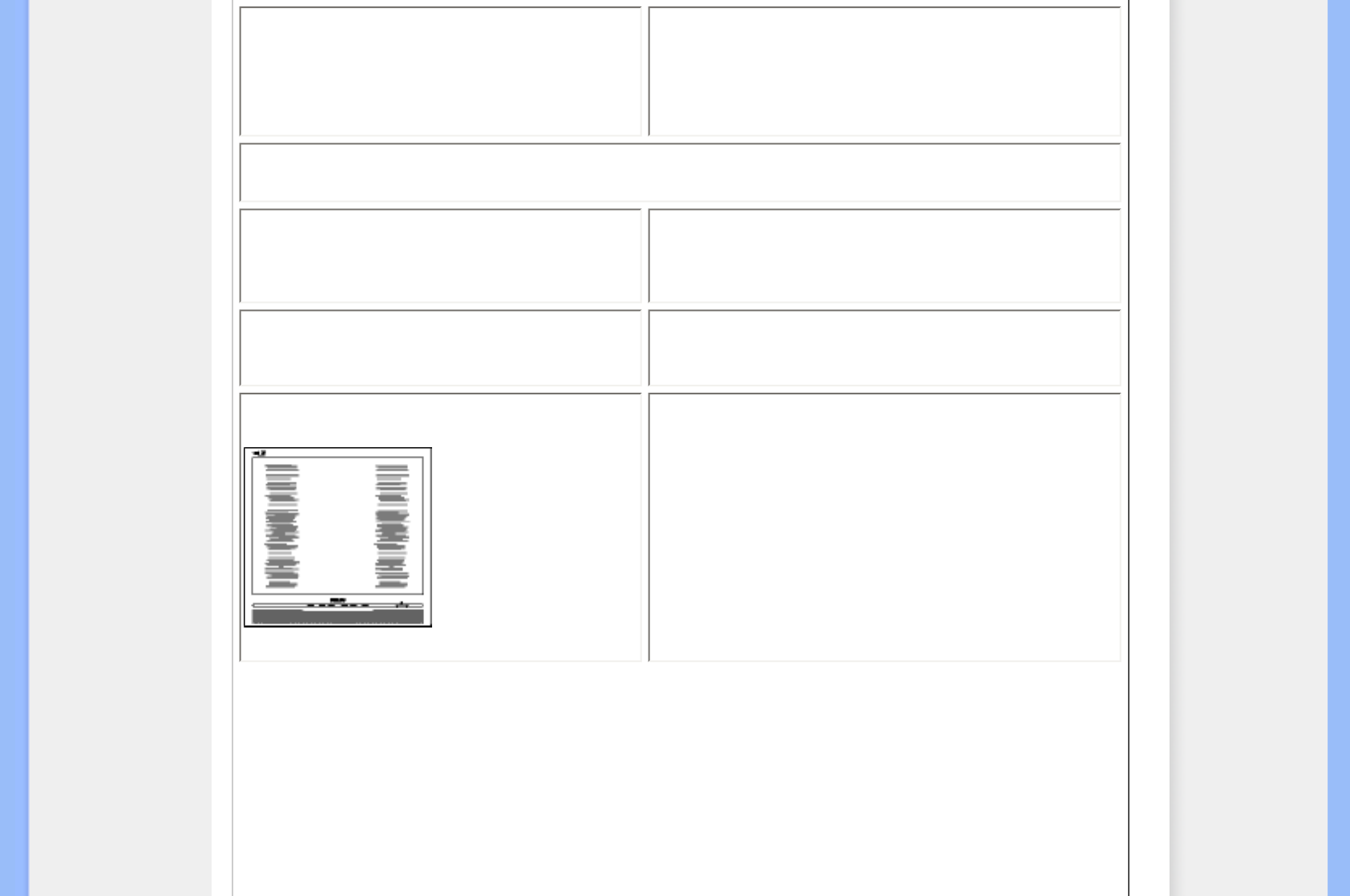
Troubleshooting
AUTO button not working properly
● The Auto Function is designed for use on standard
Macintosh or IBM-compatible PCs running Microsoft
Windows.
● It may not work properly if using nonstandard PC or video
card.
Imaging Problems
Display position is incorrect
● Press the Auto button.
● Adjust the image position using the Phase/Clock of More
Settings in OSD Main Controls.
Image vibrates on the screen
● Check that the VGA cable is properly connected to the
graphics board or PC.
Vertical flicker appears
● Press the Auto button.
● Eliminate the vertical bars using the Phase/Clock of More
Settings in OSD Main Controls.
file:///C|/Documents and Settings/effie.chen//Philips/ENGLISH/190EW8/safety/saf_troub.htm (2 of 4)96/6/5 04:25:10


















